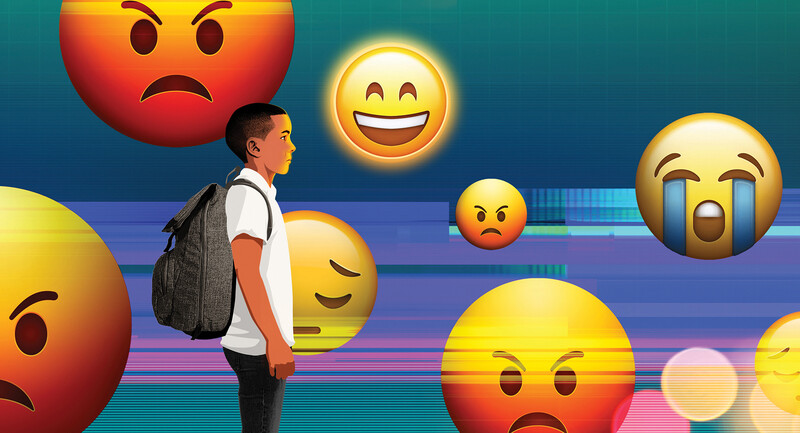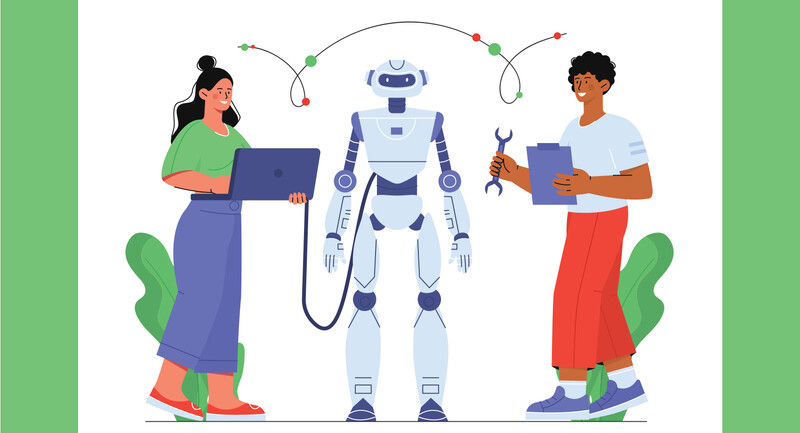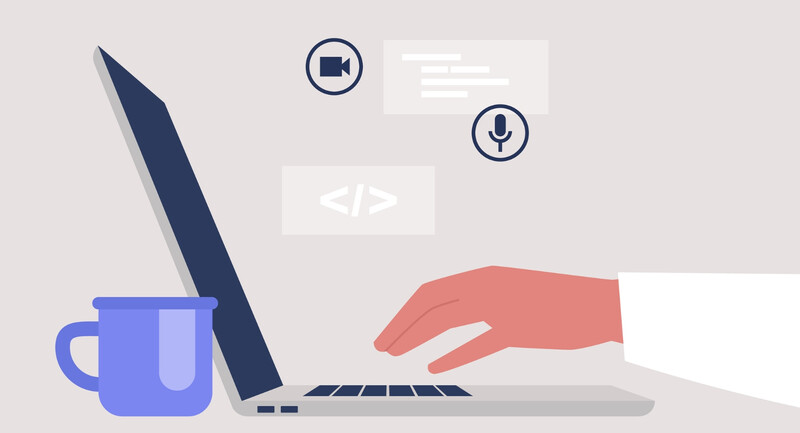How can we truly capture student learning? Is there a way to hear from all students as they share their learning experiences? During distance learning and hybrid learning initiatives, the idea of capturing student learning, checking in to see what students understand, and discovering where they need support shifted to include many more digital options. But using digital tools to capture student learning was happening in many classrooms before the sudden change to remote learning last year.
In a face-to-face classroom, technology can help students quickly share their understanding of a topic and participate in a lesson. Students can respond to a poll during an interactive lesson, post an answer to a question in a collaborative space, or submit a response to an open-ended question at the end of class. Although there are times when a set of multiple-choice questions or a poll can provide a quick look into student understanding, these activities may not capture the entire picture.
Video and voice tools go deeper. They give students an opportunity to explain their thought process without the barrier of knowing how to compose the perfect paragraph or spell every word in an essay correctly. Tools with video and voice options help students share their learning in an authentic manner while giving extra information to teachers—the tone of a student’s voice, the hesitation or enthusiasm in their answer—that can often be lost in a traditional response to a question.
As students return to the classroom virtually or transition from hybrid to face-to-face models, it is essential that educators provide options for student responses, give them opportunities to talk about their learning experiences, and make sure every student voice is heard.
The Value-Add of Video and Voice
I often use the term value-add when describing what the features of particular digital tools actually bring to the equation of teaching and learning. Digital tools with video and voice are value-add features that help educators collect and analyze higher-quality information from all students with greater ease and efficiency. It might not be possible to have a one-on-one conversation with every student at the end of a learning experience, but video and voice tools can capture a more complete picture of student understanding.
Students can focus on the content they are sharing, whether it is a summary, wondering, or takeaway from a learning experience. A video or voice recording option changes the dynamic of how students communicate. It can feel more personal when students are learning at a distance. And when students are learning together in a classroom, pausing to give a quick response in this format gives students more options to share than jotting down a response on an index card or sticky note.
In a face-to-face classroom, technology can help students quickly share their understanding of a topic and participate in a lesson.
What does this look like in action? Imagine you have asked students to read a news article on an event happening in another part of the world. Students can record a takeaway from the reading or a question they have. As you listen or watch their quick video or voice recordings, you can hear where they pause, hesitate, or seem particularly engaged in the content. Or imagine you are in a math classroom and ask students to explain how they solved a word problem. Instead of having them write down every step they took, you can ask them to talk through the process on video or with an audio recording. You might notice a moment where they seem confused, or they may share additional information in their response that they wouldn’t typically include in a written explanation, like a strategy they thought to try but tossed aside.
To capture student thinking, you can use features found in many popular ed-tech tools to give students options for summarizing, supporting their opinion, asking questions, or responding to a prompt given to them.
When choosing tools to use in the classroom, always consider the phrase “tasks before apps”—meaning, what exactly do you hope to accomplish with a particular piece of technology? In my new book EdTech Essentials: The Top 10 Technology Strategies for All Learning Environments (August 2021, ASCD), I share dozens of recommendations for ed-tech tools, but place the emphasis on the learning goal first, or the pedagogical value-add provided by a digital tool.
To help students talk about a learning experience, there are many voice and video options. Here are a few tools to consider:
Collaborative board: Padlet, a popular tool for fostering collaboration, provides options for students to submit responses in a space shared with their peers. It gives students the option to post a response in a few different ways, including voice or video.
Interactive journal: Book Creator lets students create interactive journals, and teachers can view updates in real time. Students might use an interactive journal to give updates on their reading experiences, capture observations during a science experiment, or chronicle their progress as they work on a project. Book Creator includes text, voice-to-text, audio, video, and drawing options for students. I’ve worked with their team and created a free resource on journaling that shows off a few strategies.
Social space: Flipgrid is a space where teachers can set up prompts for students to respond to once or over the course of the school year. A teacher might set up a space for students to share questions they have about a topic, to post their updates on a research project, or even to set personal goals at the beginning of each week. Students can choose to add voice, video, or text—and can even use filters to blur their cameras.
Not Just For Students...
If you are leading a group of educators this year, try a collaborative board, journal, or social space to have them share updates, goals, or questions.
As you re-examine your favorite digital tools from this past school year, consider how voice or video options might enhance your lessons as you return to the classroom. You might reflect on questions like:
What do I hope to accomplish by hearing student voices this way?
How will I introduce this experience to students?
What routines will we use for sharing this way throughout the school year?
Keep in mind these voice-and-video-feedback strategies are not only for students. They might also be used by school administrators who are interested in hearing from their colleagues. If you are leading a group of educators this year, try a collaborative board, journal, or social space to have them share updates, goals, or questions. For example, if your colleagues are committed to an initiative around technology integration, like infusing more opportunities for students to listen to podcasts or create their own videos, you might set up a collaborative space like Padlet and have your colleagues share updates on great resources they’ve found or success stories from their classroom.
Incorporating voice and video use into your professional learning communities has the added benefit of helping you build confidence using digital tools. These professional learning experiences can mirror the classroom learning experiences you design for students.
As you examine the use of technology integration this school year, plan to hear from students, teachers, and other colleagues in new and exciting ways.