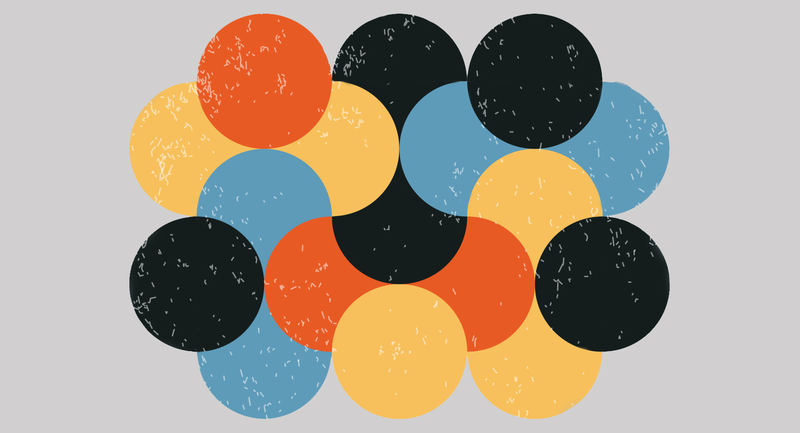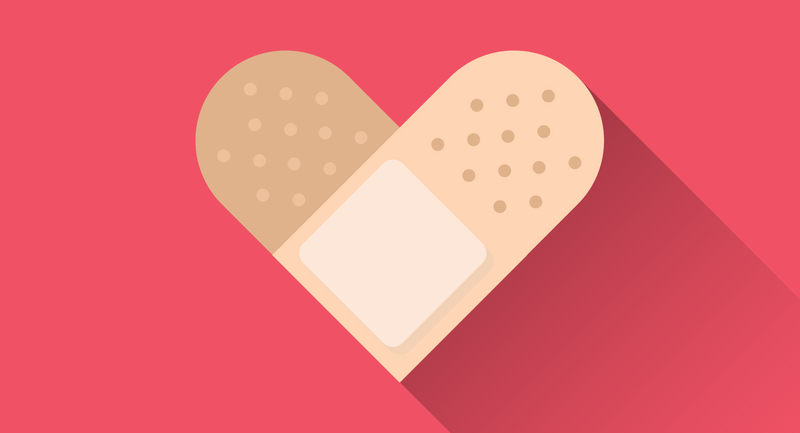As an educator who prepares teachers, the pressure is always on to model powerful instruction through solid planning and pedagogical choices. The abrupt shift to "Zoom University" means making real-time adjustments and preparing for unexpected challenges. I crafted my approach based on what students said worked for them and what did not throughout the semester. Though I teach college and graduate students, what I learned is applicable to working with younger students as well.
Survey Your Students
My first step was to reach out to students to ask about internet capacity, device availability, and scheduling needs. Having that data laid the groundwork for instructional choices. Given students' challenges, I realized I could not expect them to engage synchronously 100 percent of the time. Some students cared for younger siblings, so enabling cameras became optional during synchronous meetings. Others lost computer access for long windows of time, so I shortened course meetings and adhered strictly to the scheduled start time to make sure families were able to plan around shared devices within a household. Some students needed pre-loaded instructional materials in case they had Wi-Fi issues or wanted time outside of class to dialogue and share ideas.
Making It Work: Popular applications like ClassDojo, Schoology, and Google Classroom allow for 1:1 contact and surveys. One of the biggest changes I made was providing shortened synchronous meetings followed up by one-on-one "office hour" availability. Students were happy to spend less time all together if it meant they could have targeted follow-up opportunities with me in a setting individualized setting.
Communicate Clearly
As a language educator by training, I focus on procedural communication. Sometimes when we think we are measuring our students' mastery of content, we are actually measuring how clearly we communicated tasks or assignments. In online instruction, being clear about processes and expectations is even more crucial. Once I gave verbal directions, I asked students to repeat back what they understood to be the expectation. This way, I could correct any discrepancies in real time.
I used visuals to accompany asynchronous verbal directions (i.e. website screenshots) and slowed the pace for comprehensibility. I also broke up and added animations to written directions so that presentations were not full screens of text, but rather chunks of directives.
It became a habit to send weekly reminders recapping the previous session and outlining expectations for the upcoming session. Students later requested a reminder 24 hours in advance of due dates, since they spent so much time toggling between the various platforms and other teachers' expectations. I also listed expectations in multiple locations, such as putting video upload directions on our class's website homepage, in reminder emails, and on the weekly information tab.
Making It Work: My central instruction platform was Canvas, which can send announcements to the entire class or individual "inbox" messages to just one student. Each visual presentation (typically on Google Slides) ended with a slide dedicated to the upcoming week's responsibilities. You can follow these steps through announcements in Google Classroom or "updates" in Schoology. You can even schedule messages on platforms like ClassDojo to share information without feeling like you are constantly online. Procedural directions related to technology could be a direct hyperlink from the course syllabus, on the homepage of your learning management system, or hyperlinked from a digital welcome letter.
Give Choice, Choice, Choice
When working online, the opportunity to digest the same materials through various modes, including video, text, independent reflections, and small-group discussions, is integral to learning. A combination of backchannel discussions, pre-recorded targeted mini-lectures, student-sourced materials, and choice in assessment fostered a dynamic remote learning environment.
Backchannels
A backchannel is a means by which a group of participants communicates with one another about a topic through text, as a different group discusses it verbally. For structured discussions, I notified students at the outset of the course who would speak and who would discuss via backchannel during lessons on a shared document. Half the class, for example, discussed the power and purpose of a lesson 'hook,' while the other half commented on the verbal discussion, shared resources, and challenged one another in chat mode.
Students who verbally engaged left their cameras and audio enabled, while those using the dialogue box disabled their cameras and relied on the chat function to share visible input and reflections. This not only elevates various forms of literacy and engagement, it tempers more vocal students while stretching them to share learning in ways other than oral communication.
Making It Work: Padlet has a backchannel feature that allows instructors to moderate, like, score, and respond to student comments. Another option is a Google document. Because there is no moderation feature for Google, setting norms and expectations for sharing is important. Though the best option is to have students co-construct these guidelines, you might also post at the top of the document reminders like, "Each person should use a different font and color to contribute. Ensure you sign your contribution. Mistakes happen! Restore using the 'undo' button."
Pre-recorded targeted mini-lessons
I created five-to-seven-minute pre-recorded videos on singular topics that students could view on their own time. They would come to class with clarifying questions or challenges for discussion. A lesson on creating language objectives, for example, became separate mini lectures on language functions, language demands, and language supports. One telltale sign that your topic should be split into two is if you begin to reference terms or concepts not mentioned in previous or prerequisite instruction. Because I could hear myself teach, I chose my words, visuals, and transitions much more carefully.
Making It Work: To create short instructional videos, you can use Screencastify, VidYard, Screencast O'Matic, or QuickTime Player (on a Mac device) for screen recordings. All offer free versions.
Student-sourced material
To honor student assets, I provided shared space via Google Drive to upload related materials connected to course content. Current events, videos, and GIFs helped students take ownership of the content in a way that was relevant to them. One student shared a link to her visual reflection of a podcast on the benefits of "student-led conferences," which I now use as an infographic in my courses.
Making It Work: Offer a Google document sign-up with the weekly topics outlined and allow students to sign up to either present and share or request materials to support their learning. One of my students requested a mini lecture on routines and procedures for emerging bilinguals to start the school year. Depending on your platform, Padlet has editing permissions open for all students. You might choose the "wall," "shelf," or "stream" options to visually separate topics or weeks from one another.
Assess with Flexibility
When we wrapped up a topic, students would select a means by which to display that knowledge, again using Padlet. Some would talk about their takeaways, create videos, sketch, or type their thoughts to demonstrate understanding while also benefiting from their peers' insights. Some students consistently typed their responses, some chose to orally reflect in later weeks as they became more comfortable, and others chose a new submission format every week.
Making It Work: This strategy gives choice in assessment and, in conjunction with a rubric, clarifies expectations through the power of repetition, increasing responsiveness as students gain familiarity with the expectations. Consider offering a menu or choice board to show knowledge, including "teach a mini-lesson" or "create an infographic," while adhering to qualitative measures outlined on a consistent rubric. The moderation option on Padlet allows you to determine submission quality prior to sharing with the whole class.
Open communication is integral to success in remote instruction. Students kept me aware of changes in their personal lives and feedback on the course with extended Zoom time after course meetings and a 24-hour response time to emails. More importantly, I responded to those needs with alternate instructional strategies to the best of my ability. Each whole-class meeting started with a check-in unrelated to content, which determined if students needed individual follow-up emails or calls (or altered or omitted assignments).
Even when students decided not to share the intimate details of their needs, they often simply said, "I need more time" or "Last week was rough." It's our responsiveness to these vulnerabilities that students so bravely share that determine our level of success, in person or online.