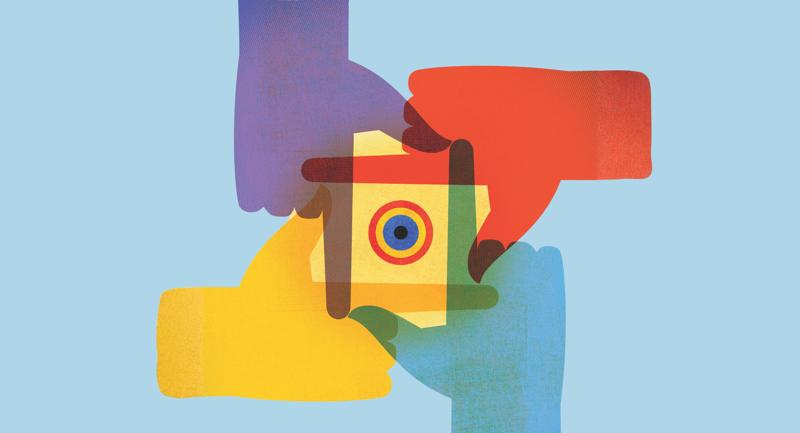Every day teachers are bombarded by grading, lesson planning, and administrative tasks. This may leave us feeling drained of the energy and creativity needed to design thoughtful and engaging lessons. However, lesson design should trump all of these other tasks because it's essential to maintaining student interest and engagement.
Find Inspiration on Social Media
It's easy to get stuck in the lesson planning doldrums. Many teachers who are short on time revert to a stand-and-deliver model that relegates students to the role of passive observers. I encourage my fellow teachers to seek inspiration by connecting with other educators on social media. Many teachers will read that and sigh, "I don't have time to be on social media!" I understand that reaction, but being on social media can actually save you time when it comes to lesson design.
We live in an era when we can easily learn from and share with educators all over the world. If I'm teaching a new book, I post a question on Twitter asking other educators on #engchat and #edchat what writing prompts and project ideas they've successfully used to teach that book. Within minutes, I get a half dozen links to blogs and online resources detailing lesson ideas. If I'm looking for a way to build community at the beginning of the school year, I can check out "team-building activities" on Pinterest and view hundreds of ideas complete with pictures and directions.
There are tons of places online where you can connect beyond Twitter and Pinterest. Some teachers prefer Google+, Facebook, Periscope, or Voxer. Any of these avenues can help build personal learning networks (PLNs) full of innovative educators who generously share their ideas. The limitless amounts of information, ideas, and inspiration shared on social media are worth the time it takes to create a profile and maintain an account.
Design Lessons That Break the Mold
It's easy to teach the way we ourselves were taught, but it's unlikely to excite our increasingly connected and tech-savvy students. Their interest in all things digital can be leveraged for learning by teachers willing to think outside the box, beyond their traditional lesson plans.
For instance, if my students are learning how to vividly describe the setting for a story they are writing, I could ask them to describe the time, place, and mood using paper and pen, as I was assigned to do in high school. That strategy, however, is unlikely to yield narratives that effectively "convey a vivid picture" as stated in the Common Core writing standards for high school.
Instead, I create a Google Map that can be edited by anyone with the link, and I share that link with my students. I drop pins in different locations on the Google Map. Each pin has a creative writing prompt or the first line of a story that students need to complete—for example, "The dark shadows lengthened as the sun sank behind the mountains. He decided to ___" or "She dashed down the alley glancing quickly behind her. Out of the corner of her eye, she saw ___." I either assign each student to a specific pin or allow each student to select the pin he or she wants. Some students gravitate to famous cities, like Paris or Rome; others prefer to write stories set in rural areas, on small islands, or at specific historical landmarks. After students select their pins on the map, I encourage them to explore the area around their pins by using street view or Google Earth to get detailed visual information about their locations. Students use these explorations to develop rich setting descriptions as they begin writing their stories.
Because the Google Map is shared with everyone, students also have the opportunity to read and learn from what their peers are writing. This level of transparency is an added bonus of using collaborative online tools.
Put the Play Back into Practice
Learning and refining any skill requires practice. Unfortunately, practice becomes mundane quickly. Too often, students are faced with lengthy sets of math problems or asked to complete pages in a workbook to hone a specific skill. Fortunately for students today, technology opens the door to practice that is fun, varied, and personalized.
Instead of asking students to complete a set of math problems, you can use real-life math challenges to infuse meaning and fun into practice. YummyMath.com presents students with questions like, "How much will movie tickets cost in the future?" or "How much is a tweet worth?" This website has questions related to sports, food, science, art, and current events. Each question is tagged with the Common Core standards it addresses, and you can search by specific grade level or domain. These math challenges are ideal for both collaborative and individual practice.
Personalizing practice to make it more meaningful is also becoming easier to do with technology. Teachers today can use tools like NoRedInk.com for grammar practice, which allows students to select topics of interest, like books, movies, and celebrities, so that all of the grammar practice is wrapped in topics they enjoy.
Websites like Vocabulary.com use adaptive software to personalize vocabulary review. Sophisticated algorithms determine which words students have mastered and which words they should continue to practice. You can also track how individual students are performing with the data provided. These technology tools not only make practice more interesting and engaging for students, but also provide teachers with important information about individual student progress.
Become an Architect of Learning Experiences
New technology tools can give teachers new energy when it comes to designing curriculum and planning lessons. Connecting with other educators online via social media is an important first step that can supply the inspiration for planning lessons that place students at the center of learning. As students shift from passive observers to active participants, teachers must also shift from being founts of knowledge to becoming architects of learning experiences—with the goal of designing lessons that are exciting, engaging and student-centered.