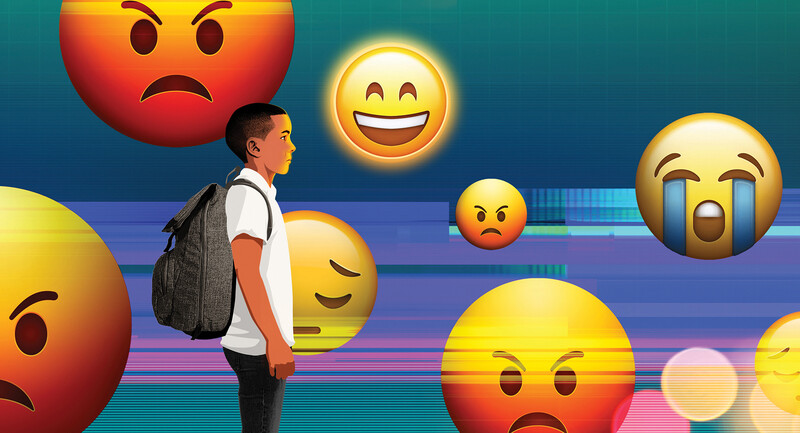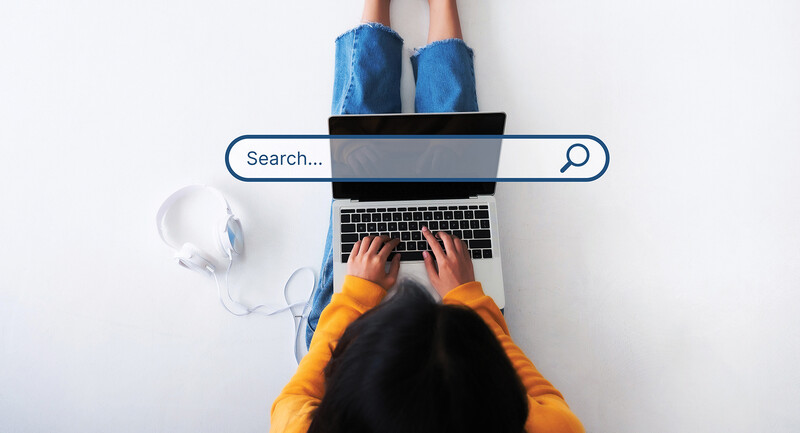Creating lessons that target students' individual interests to deepen their understanding of content can be difficult; however, the explosion in augmented reality and virtual reality technologies has brought about learning experiences that were previously impossible and that can help educators personalize learning in powerful ways. When teachers tap into the features of virtual or augmented reality applications, lessons can maintain the rigor required to accelerate learning, connect to kids' personal interests, and lead to "wow" moments. For instance, one student might virtually walk on the moon while another customizes a story shown in 3D through augmented reality.
Virtual reality technology lets students get immersed in a 360-degree-view experience of a scene that's completely digitally created, while no longer viewing the real world. With augmented reality, a student can view his or her real world with a digital layer of virtual objects added on, giving the illusion that an object is, for instance, right in the classroom. Each technology offers different benefits, and each provides learning opportunities not available otherwise.
Educators don't need to be tech-savvy or purchase expensive high-end devices to provide immersive technology. They may not know it, but most educators can integrate immersive technology experiences into their lessons almost immediately. Virtual and augmented reality resources are available on typical classroom devices such as tablets, cell phones, and Chromebooks, and many are free.
Some of the most exciting applications of augmented and virtual reality include scavenger hunts, virtual field trips, interactive books, and collaboration in virtual worlds. But while these kinds of experiences are important, an essential transition we must make when using any technology well for learning is to move from consumption to creation of content. Allowing students the opportunity to create the content in virtual or augmented programs is much more beneficial in terms of helping young people own their learning.
Environments Waiting to Be Created
Let's look at some resources teachers can use to incorporate virtual or augmented reality into teaching, as well as examples to show how it's done. Several effective tools that enable student creations are MERGE Cube, CoSpaces, and Google Street View.
The MERGE Cube makes augmented reality experiences accessible in classrooms. Most of the apps that can be used with this rubber cube are free or low-cost. The cube has QR codes on each side; as you move the cube around, the QR codes identify this movement and rotate the augmented-reality objects (which the app you're using makes appear) for a more realistic view of the objects. This tool can bring to life content and enable learning experiences otherwise impossible in a classroom—like holding a beating heart in your hand.
One math-related app that works well with the MERGE Cube is the Shapes 3D Geometry Drawing app, which allows students to identify, manipulate, and draw vertices, edges, and 2D shapes inside of 3D objects. Understanding geometry while looking at a flat sheet of paper is difficult; this app uses augmented reality to make it easier. The app supports students' understanding of perpendicular and parallel lines, justification of geometric constructs, and relationships in geometric figures, among other concepts.
Another good app for the MERGE Cube is CellulAR, which creates an intensive magnifying experience into plant cells, animal cells, fungi, and bacteria. This app transforms the MERGE Cube into an "island" containing several organisms to explore all the way down to the cellular level. Students just tap on the organism they want to investigate. The descriptions and visuals in the app tie in to standard science curricula, and I've found using this app makes students eager to learn more.
Building immersive content is simple using a mobile app or web-based tool like CoSpaces. Such tools make creating virtual reality experiences possible for a wide age range of students. Younger kids can simply "drag and drop" 3D objects onto a virtual plane; older learners can use advanced skills like uploading 360-degree images and coding items in the space. (360-degree images are several pictures stitched together to form a virtual sphere. Through a device, a viewer can turn around to explore a 360-degree image of a scene just as if they're standing in that space.)
Access to animated 3D content makes CoSpaces and similar programs especially appealing for projects like writing book reports or describing historical events. For instance, students might fashion a 3D virtual scene of a key incident in the Revolutionary War. They could demonstrate their understanding by how they animate the characters or the military equipment, such as by choosing the proper clothing colors or including appropriate props and background environments.
Usually, professional photographers have captured the 360-degree images students use (and the school pays a fee for them through a subscription). But now students can—and should learn to—create 360-degree images by using the free Google Street View app. The app guides the user to take multiple pictures from a stationary location, then stitches the images together to form a 360-degree image. The final image is loaded into the student device to upload into other tools (such as CoSpaces). A student might capture a landmark, create a tour, or tell a story with their 360-degree images.
Portals to Engage Learning—in All Senses
The app Portals: Learning with AR, meanwhile, uses augmented reality to enable anyone to walk into a 360-degree image or video. Looking through their mobile device, a student will see a circular design "floating" in the classroom that remains in place as the student walks around it. Students can "walk" through such a portal to "arrive" in a new location as seen through the device (like in the Dr. Strange movies). For example, students can—virtually—walk into Niagara Falls and other places around the world. This technology will soon allow students to upload their own 360-degree images to share with others.
An app called Metaverse also lets students build and share augmented and virtual reality experiences. Using this app, students can create their own adventures for other students to explore. A student might demonstrate her understanding of key concepts in the curriculum by creating a game, scavenger hunt, or puzzle that's displayed in augmented reality. However, while most resources discussed here are easy to use right after downloading, Metaverse is the exception. It offers the most possibilities to customize an augmented or virtual experience, but the learning curve is steep; a teacher will need significant research time to understand the available options and the best ways to employ the app in the classroom.
Collaboration: Not an "Extra"
Collaborating with other educators using augmented and virtual reality tools is key to growing in your knowledge of immersive technology. I've created a few resources to help teachers begin their journeys. You might enjoy joining the #ARVRinEDU Twitter chat (which happens every Wednesday evening at 8 p.m., Central time) to discuss the latest tools and connect with innovators who can provide support and encouragement as you start to use immersive technology in your classroom.
My ARVRinEDU.com website is another resource that can assist new users—beginner to advanced—with the practical implementation of this technology in classrooms. Another curated resource of augmented and virtual reality tools can be found at MergeVR.com.
New Journeys in Learning
I hope this review of easily available resources sparks your interest to try the exciting, engaging experiences immersive technologies enable for kids. We have the resources to bring our classes, virtually, on journeys to anywhere imaginable and to offer interaction with content that's meaningful for each individual student—and better, to help students create marvelous immersive experiences. Today's students are ready and eager.