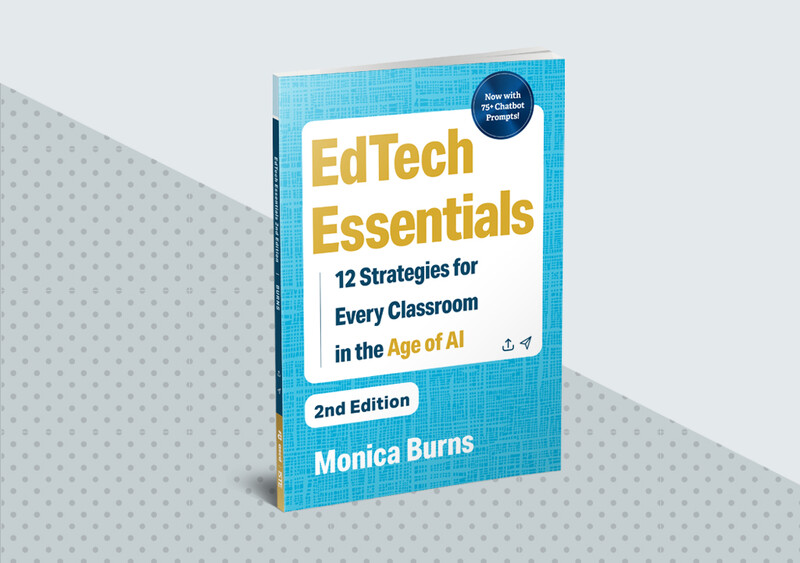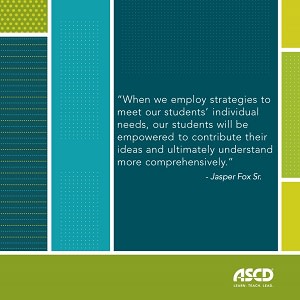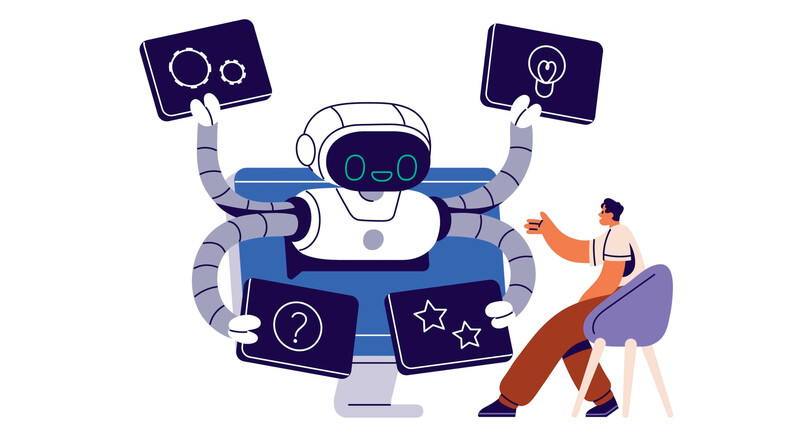In today's rapidly evolving education landscape, technology has become a crucial element in enhancing teaching and learning experiences. Monica Burns, a renowned EdTech expert and advocate, offers invaluable insights in her latest book, EdTech Essentials: 12 Strategies for Every Classroom in the Age of AI, 2nd Edition.
In this exclusive excerpt, Burns provides practical strategies for leveraging AI tools to streamline tasks and boost productivity, allowing educators to focus on what truly matters—engaging and inspiring students. With a focus on actionable prompts and specific AI applications, Burns provides a roadmap for educators to work smarter, not harder, in the digital age.
Working Smarter, Not Harder
The phrase “working smarter, not harder” may feel overused, but it has been a guiding light in my conversations with educators on the power of generative AI. In workshops and webinars, I often ask the question, “What is taking you too much time?” This question could also encompass the tedious or administrative tasks that are part of your everyday work. For the past decade, I have focused on making EdTech easier for educators by sharing tips and strategies to support technology integration and boost productivity. Generative AI tools have made it easier than ever to save time throughout the school week.
Generative AI tools have made it easier than ever to save time throughout the school week.
Let’s look at a few areas where you may feel swamped and explore prompts you can tailor to the chatbot of your choice to help lighten your workload.
Email Correspondence
A chatbot can help you get a jump start on crafting emails by drafting a template you can customize and then reuse throughout the school year. You can also use a chatbot to revise emails that you have already written but that need improvement. Here are two sample prompts:
• Write a message to welcome new families to our school. Include our mission of [insert mission], and a reminder to [insert reminder].
• Create a template for an email that reminds families about an upcoming field trip. Include a bulleted list with space for me to add in the specifics (e.g., time, place, things to bring).
Creating Review Materials
When sharing resources with students, such as review materials, you may want additional support in locating supplemental resources. A chatbot can help with this task, as shown in the following prompts:
• Use bold, italic, and underlining to highlight key information and draw attention to important points.
• Suggest a visual that will help students retain information about each key point in this outline.
• Make a playlist of videos that are under [number] minutes long to help students in my [grade level] class learn about [skill].
Organizing Information
A chatbot can help speed up time-consuming tasks—things you could clearly do yourself but might not be the best use of your time. For the following examples, you may already have a piece of text that you include alongside your prompt; just be sure to remove any personal, private, or sensitive information.
• Turn this list into a table with one column for [category] and another column for [category].
• Add headings and subheadings to this text [paste text].
• Make me a spreadsheet for tracking my daily habits with columns for [date], [habit #1], [habit #2], and [habit #3].
• Summarize my notes from this meeting [paste text].
Going Further with AI
The prompts provided here are designed for use with chatbots like ChatGPT, Claude, or Gemini. As you continue to explore AI and its impact on education, the following are a handful of education-specific tools and “next-level” prompts to try out.
Examine Education-Specific Tools
In an episode of my Easy EdTech Podcast, I shared “4 Types of AI Tools Every Teacher Should Know About.” The types of tools I covered included chatbots and image creators, as well as question generators and presentation creators. Let’s examine what is possible when educators use tools in the last two categories.
Question generators. These tools take information such as topic, objective, standard, and grade level and create a series of questions you can share with students to check for understanding. This type of tool saves you time creating multiple-choice questions, open-ended questions, and a variety of other question types. When using a question generator, you will want to review the information for accuracy and add or remove questions as needed to make sure they are the right fit for your group. In this category of tools, you might try Conker to generate a mix of questions or Pressto’s Writing Assistant to suggest prompts alongside important vocabulary words.
Presentation creators. These tools can help you create presentation slide decks to share with students, speeding up the design process, helping you find supporting media, and even adding in interactive activities. Similar to the output from question generators, you will need to use your expert eye to make sure they are the right fit for your group. In this category, you might try Curipod to make interactive presentations or use Canva’s Magic Media text-to-image tool.
Try “Next-Level” Prompts
If you have experience engineering prompts, you may be ready to add conditions that take a simple prompt to the next level. Here are a few suggestions of what you might add to a prompt you have written to get a stronger output:
• Give me multiple options to choose from.
• Here is an example of the type of result I’m looking for [insert example].
• I don’t want a result like [insert example] or [insert example].
• Ask me questions I can respond to, so you can give me a better result.
Share Your Learning
To share your learning and support your colleagues, you can create a collection of prompts that have worked well for you and connect to a shared need at your school. You might also decide to host a lunch-and-learn to let your colleagues know what is possible with AI and how it is saving you time this school year. Finally, if you write a weekly or monthly newsletter to your colleagues, consider including a favorite prompt at the bottom of the newsletter or a suggested AI tool to explore.
This post is excerpted from EdTech Essentials: 12 Strategies for Every Classroom in the Age of AI, 2nd Edition by Monica Burns, Arlington, VA: ASCD. Copyright 2024 Class Tech Tips, LLC.
EdTech Essentials, 2nd Edition
An accessible, practical guide to incorporating 12 essential EdTech skills and strategies in every learning setting—expanded and updated for the AI era.