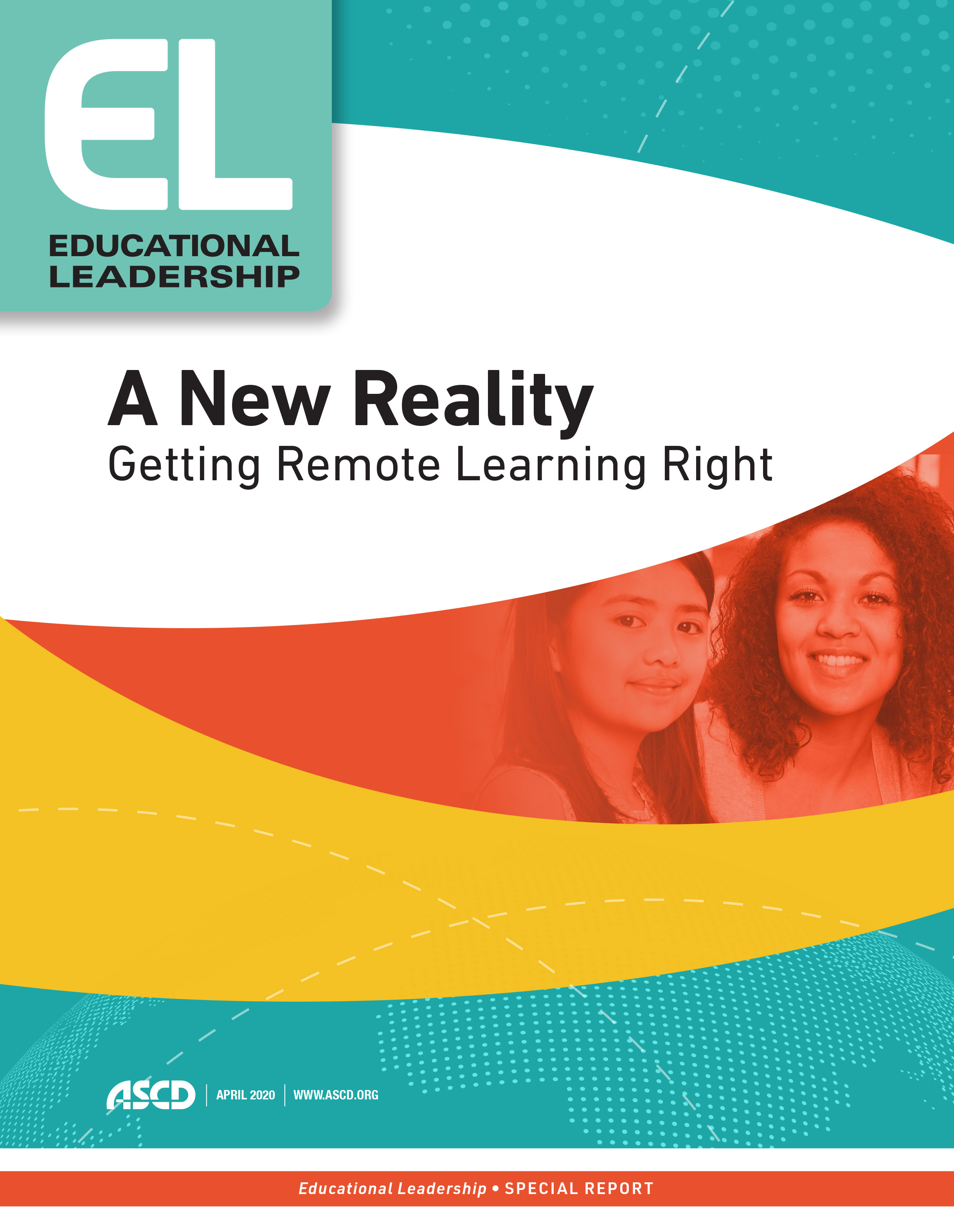These past weeks have felt like months as we've struggled to adapt to this new global reality. For many of us in education, it has also meant adapting to new ways of teaching, learning, and communicating. I have been forced to learn or figure out how to use more technology in the past two weeks than I probably have in the past two years of classroom teaching. Necessity is the mother of invention.
While I think of myself as an educator who is open to technology, I have been surprised by how time-consuming full-time online teaching can be. A simple check for understanding in the classroom that takes seconds can now take hours—or even days. For example, it takes longer to get in touch with a student online who hasn't turned in her homework. Before I could just see her in class and ask her to stay after with me to work on it or submit it to me by the end of the day. As we adapt to new communication modes, as well as new methods of teaching and assessing, we spend enormous amounts of time and energy acclimating. I don't know about other educators, but I'm sleeping more hours at night, and I believe it's due to the heavy cognitive load I'm processing day in and out with remote learning.
There are, however, bright spots in this brave new world of distance education: I've never been so grateful for my colleagues and team members; I am buoyed by the enthusiasm of students when we meet online; and I'm learning a lot of new skills that I think will benefit my classroom in the long run.
Four Lessons Learned
Our private preK–12 school outside of Houston, Texas, was on spring break when the decision was made not to return to school. The administration first decided to close for one week and then reassess based on state and local recommendations. But within that first week, it was evident that we'd need to shut down for longer. Therefore, the administrators devised a plan to ease us all into online learning in three phases.
In Phase 1, our first week of distance learning, teachers had Monday and Tuesday to begin to learn technology like Zoom and Microsoft Teams to help us prepare and meet together online. By Wednesday, we were asked to post 3–4 hours of work for students to be able to do on their own through that first weekend. Phase 2 began in our second week of distance learning: we planned one synchronous meeting per class based on our actual bell schedule to avoid overlap. This allowed us to virtually check in with our students. The following week launched Phase 3: the Upper School deans designed a modified schedule with (3) 45-minute class periods a day of synchronous class time via Zoom or other platforms that we had already been using in the classroom.
This slow rollout helped us transition to this new mode of teaching and learning more smoothly. We're currently well into Phase 3, and things are chugging along. While we've had some tech pitfalls and teaching challenges over the past month, I feel we've grown a lot from this experience. To that end, I'd like to share what's worked and how I have adapted my planned curriculum to a virtual environment. Here are a few of the salient insights I've gained:
1. Relying on a Team Reduces Work and Stress
Having a team with which to share a lot of this planning is a boon. I work on a team with three other teachers for a 10th grade English course. We are used to meeting weekly to plan, calibrate assessments, and debrief together. I didn't realize how helpful it would be to have a team to rely on to share the load in this new environment. The sudden shift to online teaching was incredibly time consuming: typing all the instructions, adding rubrics to grading programs like Turnitin, posting assignments on course learning management systems, and linking resources on hyperdocs can take up a whole day. In our first Zoom meeting, my 10th grade team and I planned out a unit, and we naturally fell into different roles: one teacher, Ginger, took notes in a Google Doc pacing guide so we could keep track of our thinking and new schedule; another colleague, Katie, added links to outside resources that we wanted to share with students; and a third teacher, Stephen, shared tools and tutorials to get us up to speed. I recall coming away from that first meeting feeling such relief that I could share this work with a trusted group of professionals to ease some of the burden. I wasn't alone in my "social isolation."
Now, this isn't always possible. I teach a senior English course as well, and I'm on my own for that class, so I sympathize with the many educators who aren't part of a team. I have to spend more time working through those lesson plans. If this is the case for you, consider reaching out to administrators, instructional coaches, tech coaches, and librarians who can help you, especially if the tech is overwhelming. Recently, I scheduled a Zoom meeting with my whole department, during which our school librarian helped us test out Zoom's features like breakout rooms, chats, and whiteboards.
2. Connecting with Students Boosts Morale
Leading up to our first online class with students, my colleagues and I were feeling a bit exhausted from the increased screen time and the frantic learning of new technology. But that first connection with students left all of us feeling buoyed. "This is why we do our jobs!" we remembered. It isn't about the curriculum, the assessment, or the tech; it's about the kids. Seeing the students in real time and listening to their stories, questions, and concerns helped remind us of that.
Use any technology available, even snail mail, to try to connect with your students. I have heard uplifting stories of teachers in under-resourced schools writing letters or delivering supplies to students at home who can't connect online. I have also heard from so many of my students—who all have laptops available to them—that they had never realized how much they could miss their classes, peers, and teachers until reuniting with them again online.
3. Learning New Technology Isn't So Bad
I consider myself a somewhat enthusiastic tech adopter in the regular classroom; I'm no stranger to hyperdocs, online grading, or Twitter chats, but I'm not usually the first to adopt a new tech tool or the most enthusiastic cheerleader for classroom-technology use. While I like how technology has enhanced what I do in the classroom, sometimes I feel a sense of fatigue at the thought of learning another new platform.
That has changed pretty quickly in these past few weeks. Now I need as many tools as possible to help us carry out the skills we were able to do easily in the classroom together. Thanks to my colleague Stephen's tech savviness, I have ventured into the world of Microsoft Teams, one-take-videos, and screencasts, and I will never look back. The initial inertia I felt at adopting new formats was quickly overridden by watching other colleagues around me adopt these platforms and get them up and running in no time. I was able to check in with Stephen and our equally tech-savvy librarian several times a day to troubleshoot as I tried out these new tools, making the process relatively painless. Adopting new tech tools with colleagues' support has helped our 10th grade team keep our original curriculum running pretty smoothly.
For example, around this time of year, our team asks students to do a media bias workshop during class, then we "think/pair/share" for a bit and have a large class discussion of the students' takeaways. We didn't want to give up on this essential lesson and its deep learning ahead of a big research paper assignment, so we worked together to adapt the lesson to a digital format. Our team decided to have students complete the workshop for homework instead of in class. The students submitted their answers to Microsoft Teams so we could get a sense of their individual learning. From there, we wanted them to share their takeaways, and Stephen introduced us to the concept of a "one-take" video—a short, unpolished video that students make of their key understandings from a resource or assignment. We researched the best technology for students to do this and landed on FlipGrid, which we all set up within a half hour. Several of us had heard of FlipGrid from colleagues but hadn't had a moment to test it out or use it in the classroom. Finally, we met with our classes either live in Zoom or on a discussion-board platform called Parlay Ideas to share and discuss students' takeaways and questions. The learning was just as strong, if not better, than in our live classroom setting from past years. We feel that we didn't sacrifice many of the understandings or key takeaways; rather, students were able to show their learning in new ways that they found fun and engaging, deepening the experience.
4. Model Being a Lifelong Learner
When we transitioned to online learning, it was a stressful time and I didn't know how I'd handle the volume of work while also managing homeschooling for my two children. Still, when my administration suggested we sign up for a course on designing online learning from the Global Online Academy (GOA), I decided to enroll—and I'm glad now that I did. I learned quite a bit in that first week that directly informed my online teaching for the better, and it was well worth the 20–30 minutes a day I spent on the course. For example, a colleague and I were introduced to Loom on the GOA's course and I used it to make my first screencast to show students how to do an annotated bibliography.
If taking a full online course isn't an option for you, GOA also has a COVID-19 Resource Page with practical suggestions, graphics, and articles. Additionally, if you are an educator and haven't yet joined Twitter, you're missing out on tons of excellent, free professional development. Some of my best lessons have come from ideas educators and consultants have shared on Twitter (currently, #distancelearning is a useful hashtag to follow). Finally, included here is a brief list of my favorite tech tools. While some I have been using for years, their utility now has never been more apparent.
None of this work has come without a good amount of time and frustration, but I've been pleasantly surprised to see a clear silver lining: I am already a stronger, nimbler, more adaptable teacher today than I was a few weeks ago. We are all feeling the worry and strain, but I feel certain that when we find our even keel again, as a world and a profession, many of us will return to the classroom better poised to help our students learn.
Favorite Tech Tools
These have been the most helpful tools in adapting my teaching to a completely online setting:
Loom—screencasting made very simple
FlipGrid—students create quick videos in response to your prompts
Parlay Ideas—robust discussion boards; these are a mainstay in my regular classroom
Zoom—great for class meetings and real-time discussions
Turnitin—online grading with QuickMarks has been a huge boon while at home
Microsoft Teams—this one had the steepest learning curve for me, but now I like to use it for chatting with students or quick homework checks