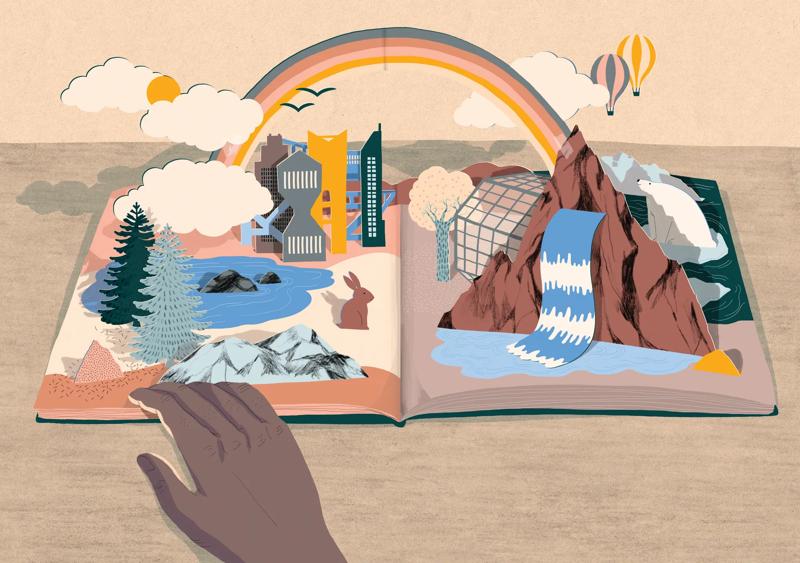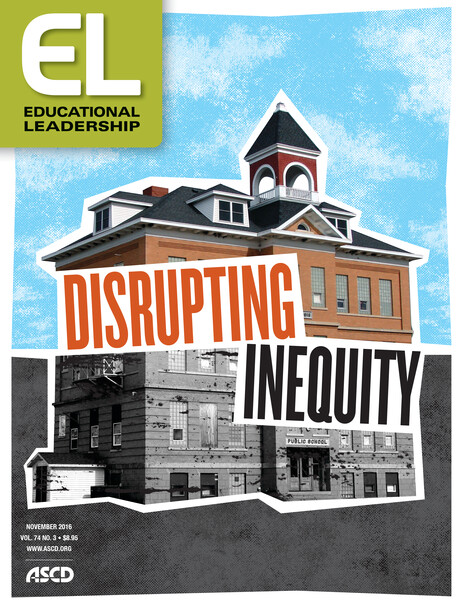What if my students don't have access? Teachers ask me this question every time I lead professional development on blended learning or technology integration. I quickly explain that I have taught in low-tech classrooms with limited access to devices for the last 14 years. I'm not in a 1:1 school. I've had to get creative to use technology.
Instead of continuing to ask, "What if they don't have access?" we must ask, "How do we get access for our students?" We can't call ourselves effective teachers in 2016 without teaching our students how to communicate online. We can't say we're preparing them for college and careers in the 21st century without teaching them how to use technology to research, collaborate, and create. It's our responsibility to weave technology into students' work in the classroom the same way technology is increasingly woven into every aspect of their lives beyond school.
Some teachers fear that using technology will create an even larger divide between the haves and the have nots. But the reality is that our kids must leave our schools technology-literate to access information and opportunities beyond school.
Five Strategies for Technology Equity
If we want to disrupt the inequity that exists with technology, we must get creative. Here are five strategies I've found useful to connect all students with technology both in and out of the classroom.
1. Google Maps
Each year, I create a Google Map and drop pins in all locations in our community—public libraries, coffee shops, community centers, and so on—where students can access free Wi-Fi or computers with Internet access. Each pin contains information about the times when students can get online and the number of devices available. Sometimes simply making this information available to students and their parents is the first step to getting them connected.
My Google Map also identifies locations on our campus where students can gain technology access. Several of our teachers have computers in their classrooms that they're willing to let other students use. If you create a map, consider sending an e-mail to your colleagues asking whether there are computers in their classrooms available for students to use during breaks or lunch periods.
2. Donors Choose
Donors Choose (donorschoose.org) is a website where public school teachers can design a project and request funding from donors. Teachers describe their projects and request materials ranging from books to art supplies to technology, and individuals donate to specific projects. In the last two years, I've created four projects that included requests for Chromebooks, ear phones, and furniture for my classroom. All four of my projects were funded!
It's important when making these requests to motivate donors by explaining how you will use the technology to engage students and improve learning. Although it takes time to write up a project, the Donors Choose website is user-friendly and can be a valuable funding source.
3. Low-Cost Internet and Computer Recycling Programs
A variety of providers offer home Internet service to qualified low-income families for $5–$10 a month. This is a great option for students who have a phone or other device but no access to Wi-Fi at home. (One list of providers is available at www.cheapinternet.com/low-income-internet.)
Dedicated national and state organizations also offer low-cost and no-cost computers to low-income families. FreeCycle.org, an online nonprofit, enables people to give and receive items including used computers and laptops. The Freecycle Network comprises thousands of local groups working together to recycle household items. If no computers are available when you search Freecycle in your area, you can create a "wanted ad" with a technology request.
Most cities also have local computer recycling programs that will donate computers to classrooms or families in need. Some local organizations, like Capital Area Corporate Recycling Council in Baton Rouge, sell students low-cost computers ($90) with a one-year warranty.
4. Parent Donations
Too often, parents don't know what materials teachers need, so I include a "parent plea" on my syllabus, asking families to consider donating used cell phones, tablets, and other devices that students can use to access the school's Wi-Fi. Over the years, I've had several families donate devices. Even a few donated devices are perfect for making sure those kids without a device of their own can engage with technology in the classroom.
5. Redesigned Lessons
Teachers in low-tech classrooms often assume they can't use technology if they don't have a device for every student. I've written two books on blended learning and countless blog posts to dispel this myth. Even in classrooms with next to no hardware, just a handful of devices can transform engagement and lead to deeper learning.
For example, Station Rotation is a blended learning model perfect for classrooms with limited computer access. As the name suggests, the model has students move through a series of learning stations, with at least one being an online learning station. That online station can take many forms: research, practice with adaptive software, collaborative work using Google Apps, asynchronous online discussions, and so on. During their turn at this station, students are developing important 21st century skills, such as communicating online, collaborating, conducting research, solving problems, and creating.
Where There's a Will
Teachers who don't have easy access to technology must get creative to give our students opportunities to learn and hone the 21st century skills that are crucial for success in an increasingly digital world. If we don't find ways to put technology into our students' hands, they'll leave our classrooms more disenfranchised than when they entered.