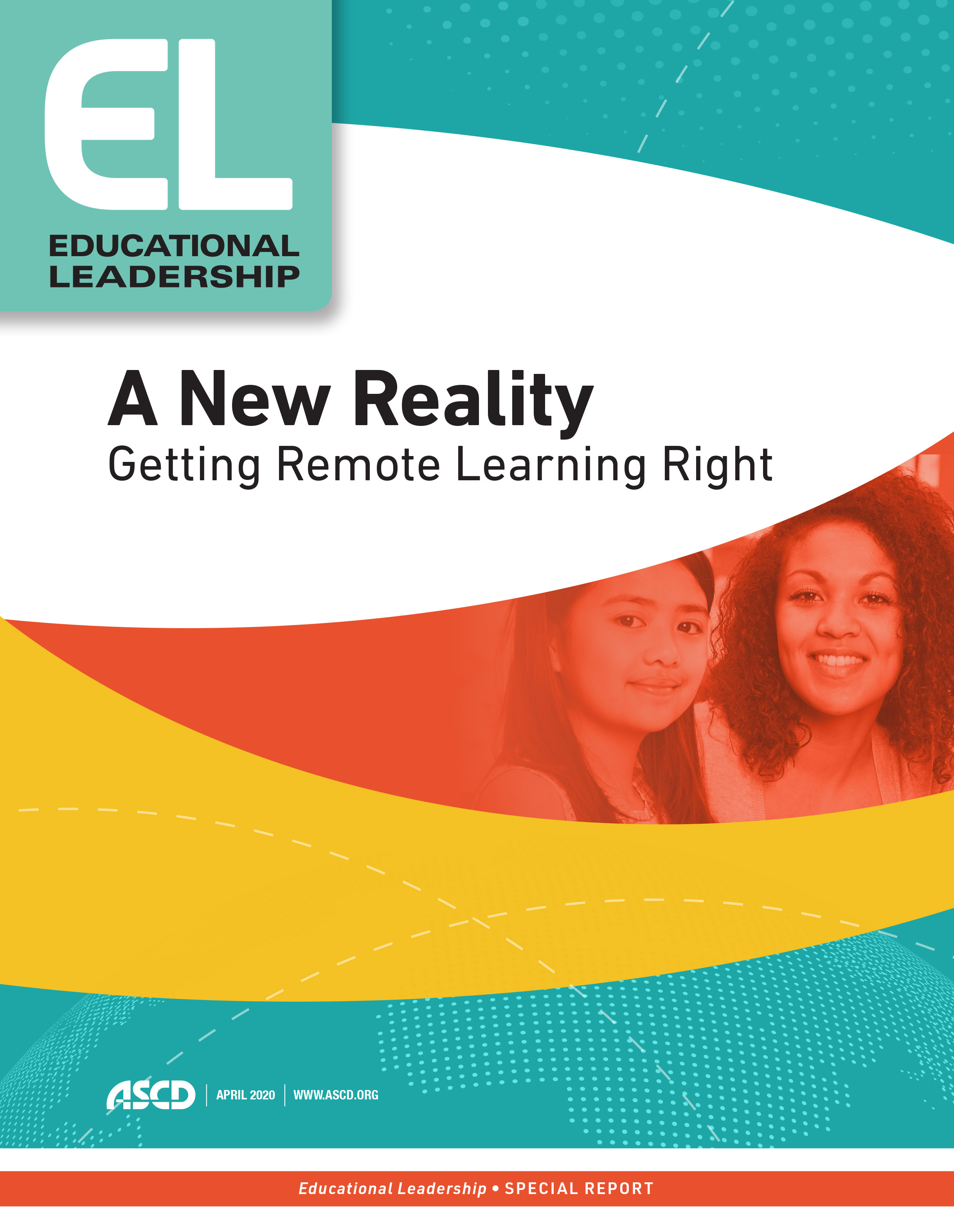With many schools making the transition to online-learning platforms in response to the coronavirus outbreak, we talked with Flynn about what school leaders and teachers need to know.
What should schools or educators be looking for in an online-learning platform, especially if we're talking about a fairly quick transition?
The first thing I always recommend is to think about what teaching practices or pedagogy you want to leverage—that's the priority. Often people will make the mistake of looking at online learning from the perspective of what's available in terms of technology and then figuring out how to use that as a teacher. It's more important to look at how do you want to teach and what's out there to help you do that. So what I find easiest—the combination that causes the least amount of disruption—is to use some kind of video-conferencing platform, along with the Google Suite, because those applications are so easy to use. For the video conferencing, in some ways it doesn't matter which one you use—it's a matter of finding the one that has the features you want.
Do you have any advice for school leaders on rolling out a new platform for a large group of teachers? What would you focus on in training?
In a time like this, people are going to be scrambling, and there's a steep learning curve. In the short term, I think one important piece of advice is to help teachers prioritize what's the most important for them in terms of their instruction and their connection with students. Everyone's going to be operating on limited amounts of time—elementary teachers in particular might just be meeting with students for a short period of time. So you need to figure out what are the most important things to cover. The other important advice is to be mindful of our learners, who are all going to be nervous at this time. At this point, there's probably a little bit of fear and uncertainty setting in. So whatever bit of normalcy teachers can inject into these live online settings is important. For elementary teachers, that might mean holding your morning meeting, or in kindergarten, you might have a morning song. Or for high school teachers, think about an engaging or interactive routine that you always do with your class that you can bring into this new setting. The point is to help students see that we're still a class. Yes, we're in a different space, but there's still some familiarity to what we're doing. And then as you move forward, you start thinking about how do we leverage those live online times we have together—and what are some meaningful, creative ways that you can create work for kids to do when you're not on camera with them, because a lot of the work is going to be independent.
What are some ways that teachers can ensure that kind of ongoing engagement?
Part of this is to use the live time to make sure kids have a sense of what's expected when they are working on their own. You also need to make sure that the independent work is something the students have some level of familiarity with, so that what they're doing is working on practice—basically, we're talking good homework strategies, which means not giving new learning for homework. That's a big piece of it. Another strategy is to think of other creative ways that you can mix up the kinds of work kids are doing outside the live class time, so it's not all just paper and pencil. Maybe the students can create a slideshow to show their learning, or maybe they could collaborate using Google apps. If you have some 8th graders who are doing a project based on a book they just read, you might have them create a presentation using Google Slides. That's a good way for them to synthesize their learning in a new medium. This kind of thing mixes it up for kids so they get different experiences.
You emphasize the importance of providing guidelines for students for working in an online learning environment. What would that look like?
A teacher who is beginning to teach online should think about what a week looks like, what a day looks like in this class. What's happening live versus asynchronously? What's the schedule? What technology is going to be used when? So these are the things that teachers and school leaders need to be thinking about, in effect putting the pieces of the puzzle in place. This is why I always say less is more: The fewer platforms you're using, the less confusion there is.
Once teachers know what they're going to do, they need to create a concrete way for kids and their parents to be able reference the plan and procedures. It could be in a Google Doc, it could be a slideshow, or even a short video. The point is just to explain, here's what we'll do at this time, you'll get on, you'll log-in here, or you'll open up this Google Drive folder and see today's work in there. Having a good, sharable plan makes it easier to have everyone on the same page.
What kind of tech support do teachers and students need in transitioning to an online setting? How best can schools prepare for and troubleshoot problems?
Most schools have some IT folks on board, and this is where they step up. Working with school leaders, they should know what platforms are going to be used and then try to anticipate the common tech problems. These are fairly predictable—there are connectivity issues, there are microphone problems, there are difficulties locating particular features. So you identify the most common tech issues that are going to come up and you put those in a table. Then you have separate troubleshooting columns for what the students are supposed to do, what the parents are supposed to do, and what the teacher is supposed to do when these issues come up. For instance, if the tech issue is that a student's internet goes down, then the parents and students can look at the table and figure out, "Oh, my job is to continue with the assignments that I printed out and to let the teacher know by texting them."
You can't predict everything, but the nice thing when you do this sort of contingency planning is that you predict most of the things. Then if something out of the ordinary happens, you have the brain space to address it because you don't have 20 emails from people saying, "Hey, my internet's down," or "I can't find the Google folder." You've already taken care of a lot of that stuff.

Photos courtesy of Mike Flynn
Are there effective ways schools can address access or resource disparities within a class—for example, if some students don't have regular access to the internet or to a computer?
One good rule of thumb is to design the materials based on the lowest level of access. So if one of your students doesn't have internet access, you essentially proceed as if no one did. This might mean distributing packets of materials and assignments to students' homes. But you could also have students connect to online experiences by phone—for example, students can call in to a Zoom meeting if it's set up for that. So the teacher can design the lesson to be more of an auditory experience. Another option—assuming kids have at least limited access to a computer or cell phone—is to record lessons and distribute them by email or text or even snail mail. To avoid privacy issues, you can record the lesson with the students' images and voices turned off. Or you can pre-record the lesson. My son's middle school language arts teacher records read-alouds for his class—she's reading To Kill a Mockingbird and then asking questions which the kids respond to in writing afterwards. So students are still getting the teacher's voice, clarity, and direction, but they don't have to be able to attend a live online class.
How do you approach assessment in an online class?
That's a big question. With the assessment piece, we're going to have to recognize that we're not going to have the same sort of control we're accustomed to—because it's done asynchronously, and we can't necessarily see what students are doing. There are some software programs that students can log-in to to take tests, but there's still really no way to verify that they don't have someone else doing it for them or aren't looking at course materials. So, opinions differ, but my stance is that at a time like this, the most important thing for us to focus on is the continuation of actual teaching and learning. Assessment is part of that process in terms of helping find out what kids are learning, but we need to look at it through that formative lens, and we need to have a level of trust in students that they will do the work on their own to show us what they understand. It's that feedback that's important. The alternative is the accountability lens, where we focus on whether a kid is cheating, but I think we need to suspend that view of assessment in the present context. There's just not a place for it.
Many parents and caregivers are also feeling overwhelmed by the transition to remote learning. Are their ways teachers can help them or make things a little easier on them?
I think a big part of this is being mindful about communication. We need to recognize that parents have a flood of emails coming in every day from schools right now, on top of their regular work emails. So we need to try to be super concise and to the point in our emails. Use bulleted lists and take out extraneous text and narrative. It's just really helpful for families if they can scan your email and get what they need to know. I'd also recommend limiting emails to parents to one a week. If possible, send it as team and break it down by subject matter with bulleted list for each subject on what to do when. One step better is to provide checklists. This can save parents a lot of time.
I'd also emphasize again the need to follow the general rules of good homework. If we're giving assignments or tasks that allow kids to practice skills and synthesize their learning and not have to learn new content on their own, it's going to eliminate the need for them to have to constantly get help from their parents. This is really an equity issue as well. If I'm assigning a project that has kids working with their parents for 45 minutes, that's going to be unfair to kids whose parents have to go to work or who have multiple children.
So we need to think hard about workload management. It's also important for kids to have some quality time doing things other than sitting in front of a screen—whether it's going outside in the yard or getting some exercise or doing something creative on their own. I recently saw a great quote on Twitter about how what we're doing right now isn't really home schooling or even distance learning, it's crisis learning. We have to keep that in mind. We need to design instructional experiences that move kids along but also take into account that we're in just a really weird time right now and need to be flexible.
Any other general tips for educators who are facing this transition right now?
The biggest thing is to work together—to find communities of educators in spaces where you can collaborate, where you can share resources and share ideas. My other advice is for everyone to please practice self-forgiveness. You're going to make mistakes in the platform, things aren't going to work the right way, you're going to try to do something that you think will be very fun and interactive, and the kids will get confused. There's going to be a level of frustration, but as long as the choices we're making are what's in the best interests of students and their learning in this time of crisis, then we're making the right decisions, even if they don't work out perfectly. Forgive yourself. We're all learning and we're all going to get better.
—Anthony Rebora
Editor's note: This is an updated and extended version of an interview that originally appeared on ASCD's Inservice blog. The interview has been edited for space.