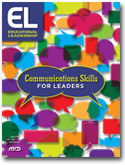Some items on the school administrator's to-do list have changed over the years, but there's still one constant at the top of the list—communication. School administrators who are strong communicators tend to earn the trust of their school communities and enjoy more positive feedback from stakeholders. They're adept at delivering information in a timely manner and allowing for two-way conversations on topics that provoke anxiety or require further discussion.
The advent of technological resources—such as Twitter, blogs, Facebook, YouTube, and a variety of Google tools—has made it easier to get the word out, as well as to collect important feedback from parents, teachers, and students. Here are some great ways to start the conversation.
Create a Blog
It's time to face the fact that the school newsletter that gets sent home is no longer sufficient as a communication tool. The simplest way for school leaders to get out all of the same information—and so much more—is to start a blog.
In fall 2008, when I served as principal of Burlington High School in Massachusetts, which serves approximately 1,000 students, I created the Burlington High School Principal's Blog. Since its inception, the blog, which the current principal continues to use, has seen more than 1,000,000 page views. When I moved to the central office during summer 2012, I created a new blog called Learning in Burlington, on which I post regularly as assistant superintendent of learning for Burlington Public Schools. This site has seen more than 400,000 page views since its first post.
Although most posts on these sites focus on news and events happening in our district, some ask stakeholders for feedback regarding a variety of hot topics, such as the new progress report format, homework-free vacations, master schedule changes, and a 1:1 iPad initiative. These posts have generated much feedback on the blogs' comment sections. To encourage wide participation in such conversations, we use our phone messaging system to call all parents and direct them to blog posts of interest when important issues arise.
For example, we reach out to the community on school policy issues, such as the school improvement plan. Stakeholders have an opportunity to comment on the blog between the first and second reading of a proposal, before it's voted on. Such conversations enable us to gain valuable insights from stakeholders and make better-informed decisions; they also create more transparency and give our community a voice in the process.
A school leader's blog is also a great tool during a crisis situation because it can provide valuable information to parents and others who may be concerned about an event that has occurred or is rumored to possibly occur in the future. This was never clearer to me than when we evacuated our school in spring 2009 after receiving a threat. I expected to have my voice mail flooded with messages, but after posting a blog post that included all the details about the threat as well as our work with the police to ensure a safe opening the next day, I was amazed to find that my in-box was empty. I followed the running dialogue in the comments section of the blog, where I was able to answer questions and alleviate anxiety so we could get back on track the following day with as much normalcy as possible.
Since the creation of the Burlington High School Principal's Blog, nearly every teacher in our district has created a blog or website to communicate with parents and students. All this sharing about what's happening across schools and classrooms in our district provides a wonderful opportunity for central office administrators to keep better tabs on the efforts and accomplishments of both our staff and students.
The best way to organize this information is to go through an RSS reader like Feedly, which enables users to categorize blog and website feeds and get updates whenever something new is posted. A few minutes on Feedly gives me an amazing view of what's happening across our district's six schools. For instance, the principal blogs are always posting about accolades going to staff and students; my RSS feed enables me to reach out and congratulate these individuals and share their accomplishments on our district Facebook, Twitter, and Google+ pages.
The same is true of teacher blogs, which supply daily doses of exciting things happening in classrooms. In one case, I was able to join a 4th grade class that was participating in the Global Read Aloud, in which students from around the world read a common book. I then shared the experience on my blog.
Use Google Tools
Google Voice
Another resource attached to my Learning in Burlington blog that promotes two-way communication is Google Voice. People can click the Google Voice icon on the top right-hand side of the page and call me directly on a number attached to my cellphone. Although I regularly give out my cell phone number, a Google Voice number provides an alternative for those who prefer not to do so.
When I receive a call through Google Voice, I get a message that lets me know who the call is from; I have the option of taking it or not. If I'm busy or miss a call, I receive a voice mail message as well as a transcription of the message in my Gmail account.
You can use your Google Voice account to text message both parents and students. I recommend that districts that have Google Apps for Education use Google Voice for calling and texting because individuals will have a record of all phone calls and texts, which can serve as a reference, if needed.
Google Forms
Google Forms has proven to be a wonderful resource for polling staff, students, and parents for feedback. Google Forms enables administrators to create surveys and quickly review feedback on various school-related topics. In our district, some administrators have used these forms to create assessments for parents to complete regarding their satisfaction with the administrator's performance. We've also surveyed parents and students on their perceptions regarding students' use of technology both in and out of school. The tool enables us to share results openly during the survey process or after the survey is complete and to be transparent throughout the process. At the same time, it helps us target areas in which staff, students, and parents need more training.
One place where such transparency proved valuable was our walkthrough protocol to measure levels of classroom engagement in our district. The protocol called for staff members to walk through one another's classrooms and look for a few indicators of classroom engagement during a five- to seven-minute visit.
When paper forms were used, some staff members were concerned about which data had been collected and how someone might use that information. However, when we moved to an online Google Form, teachers became more trusting of the process. They saw that the data, which were uploaded instantly, revealed the percentage of classrooms in the school in which students were engaged but didn't connect the information to individual teachers.
A number of staff members at Burlington High School also used Google Forms to schedule parent conferences. The student helpdesk created an easy-to-follow workflow for parents to register online for conferences with their child's teachers. The streamlined process was much easier for both parents and teachers.
Google Hangouts
Although getting parents in for conferences and discussing issues face-to-face are still the best ways to build rapport, parents' busy schedules sometimes make it impossible for these meetings to occur. With Google Hangouts, educators can set up one-on-one or small-group video calls to discuss important issues with parents.
Google Hangouts also enables school leaders to broadcast important events online and create an archived video of the event for parents who are unable to attend. You can also import slides from important presentations into Explain Everything and then upload them to YouTube to share with stakeholders who missed the original presentation.
Pushing Out the Message
Where can our stakeholders access all this information? Aside from the countless blogs and teacher websites, we send out daily information on Twitter, Facebook, and our Google+ page. For Twitter users, our ongoing use of our district hashtag #bpschat over the last three years has created a large following, particularly among high school students. In fact, Burlington High School also has a steady stream of conversations on its own hashtag, #bhschat. The primary social media tool for parents seems to be Facebook. A smaller number of students and parents are starting to access our Google+ page.
A great way to promote these social media sites within your buildings is to have feeds from these accounts showing live on monitors in prominent places in your schools. This will help get your news out and raise awareness about your social media accounts with staff, students, and visitors.
Of course, the first question that administrators always ask in regard to using social media is this: How much time does it take to post information to all the district's social media accounts? Fortunately, with tools like Buffer (https://bufferapp.com), we can deliver our messages to all those sites simultaneously with just one click of a button. Not only can we post information on Twitter, Facebook, and Google+, but we can also schedule the time of day the information gets posted. Overall, this takes up to an hour each day.
When I first started as a school administrator, a big part of the job was generating press releases for the important events in our school. However, the advent of social media has minimized the need for that type of communication. Every tweet, Facebook post, and Google+ post is a press release in its own right. In fact, the local media outlets follow Burlington Public Schools on Twitter and Facebook to stay on top of district news. The largest regional news site, Boston.com, has a direct feed from some of our district blogs and Twitter accounts to its Burlington news page.
Getting the Right News Out Right
We school leaders no longer have to wait for someone else to deliver the news about what's happening in our district. And we no longer have to worry about things being taken out of context or reported inaccurately. With the ever-expanding number of tools available, we can deliver our own information firsthand.
The time to start is now, and I guarantee that the stakeholders in your community will thank you for it. They'll see you as more visible, more transparent, and more accessible. If you need a hand, just drop me a line … or a tweet!