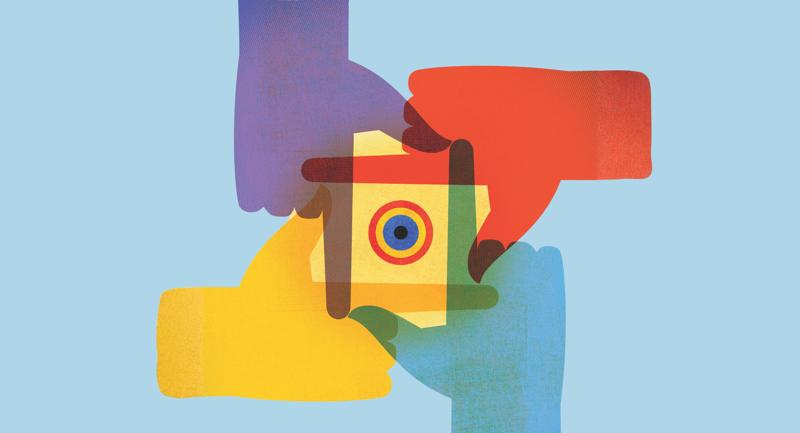For the past several months, teachers have regularly posted cries for help like this one on my blog: "My school is transitioning to the Common Core State Standards, and teachers are being asked to integrate technology. I'm overwhelmed by the prospect!" Many of these pleas come from veteran teachers with years of classroom experience.
A history teacher with 20 years of experience recently posted this comment:
My school is going through the process of adopting the Common Core, and there is a tremendous push to create student-driven classrooms using technology. In short, I am overwhelmed and fear that I am too old, too used to the way I have taught to make the change—although I am willing to learn.
Even though many of us don't have technology-rich classrooms, the rapidly evolving education landscape increasingly requires us to incorporate technology to customize student learning. Blended learning, with its mix of technology and traditional face-to-face instruction, is a great approach.
Blended learning combines classroom learning with online learning, in which students can, in part, control the time, pace, and place of their learning. I advocate a teacher-designed blended learning model, in which teachers determine the combination that's right for them and their students.
Many talented teachers, both new and experienced, are finding themselves increasingly empowered by—and excited to use—technology. Here are five tips that will help teachers broaden their use of technology and ease into blended learning.
Tip 1: Think big, but start small.
Aspiring to big goals is laudable, but when you first attempt to weave tradition and technology into a practical, durable education fabric, take small steps. In other words, shoot for the moon—but begin with a bottle rocket!
For someone who's just beginning to blend, the multitude of web tools, computer programs, and learning management systems that are now available can be overwhelming. So find one piece of technology that will complement your class, and start with that. By doing so, you can experiment, make mistakes, experience success, and build your confidence.
That's how I started with technology four years ago. Back then, I wouldn't have described myself as particularly tech savvy. I was the typical high school English language arts teacher staggering under the pressure of rapidly growing class sizes and dwindling resources.
Then I found Collaborize Classroom, a free, dynamic discussion platform. I used it to replace many of my pen-and-paper homework assignments with vibrant online debates, discussions, writing assignments, and collaborative group work.
It was the solution to a persistent problem I faced: how to get all students to participate in classroom discussion. The same few students always dominated the conversation while the majority of the class remained silent, avoiding eye contact.
With Collaborize Classroom, however, every student has a voice. The anonymity of the screen and the flexibility of asynchronous discussions make it possible for quiet, shy, or reluctant students to share their ideas in a comfortable space. The night I posted my first discussion question, the first three students to respond were kids who never spoke in class. It was my "aha" moment. These kids wanted a voice in our class dialogue but had not felt comfortable participating in rapid, real-time conversations. Moreover, there's equity online because it's practically impossible to dominate online discussions. A student who enthusiastically participates just adds to the depth and lively nature of the conversation.
I now think of Collaborize Classroom as my "gateway technology." Once I successfully used it to engage my students, I had the confidence (and excitement) to begin exploring other types of web tools.
Tip 2: Patience is a virtue when trying something new.
Remember that mistakes lead to learning. The best resources I've designed and the most effective strategies I've developed were all born from and refined through mistakes.
I'm honest with my students when I try something new. I ask for help if I have students who are savvy with the particular type of technology I'm trying out. I also ask students for feedback on their experiences online so I can continually improve my teaching practice.
For example, although I've often used TED talks in class, now TED-Ed makes it possible to design an online lesson around any TED or YouTube video. In a recent TED-Ed lesson I created, I paired an animated video titled "The Art of the Metaphor," by Jane Hirshfield, with a mix of multiple-choice and short-answer questions that asked students to reflect on and apply what they had learned. In a section I called "Dig Deeper," I asked students to reflect on why an author would compare two things—for example, why the poet Carl Sandburg might compare fog to a cat.
I anticipated that students might hit some bumps as they navigated their first TED-Ed lesson, so I set up a TodaysMeet back channel so students could ask questions, make comments, and access a support network while going through the online lesson. A back-channel tool makes it possible for people to have a real-time conversation online while a live presentation or real-time discussion is taking place. Setting up a back channel with TodaysMeet is as simple as creating a unique URL and deciding on the amount of time you want your back channels to be live. The back channel gave my students a place to communicate so I wouldn't have to field individual e-mails about this new activity. I also received ongoing feedback about how they experienced the TED-Ed lesson.
Tip 3: Technology shouldn't be just a frill.
Technology shouldn't be something else you have to add to your already full plate. Instead, use technology to replace and improve what you already do. For example, a teacher who traditionally creates a handout with a series of comprehension questions could, instead, post a discussion question online using a discussion board or discussion platform.
During our To Kill a Mockingbird unit, I posted the following discussion topic on our Collaborize Classroom site:
What details does 6-year-old Scout Finch, one of the main characters, provide in the first chapter about the historical context of this novel? What does the reader learn about the social, economic, cultural, and political climate in Maycomb, Alabama—and in the United States—during this time period?
I asked students to reference specific details to support their assertions, as did one student who commented on the town's poverty by noting that the local doctor often took potatoes as payment for his work. She also showed how the characters nevertheless reflected the country's "cautious optimism" about its future: That same doctor was still able to support himself, she pointed out, and he enjoyed his work. Students posted their responses, complimenting strong points made, asking questions, and offering alternative perspectives.
I learned from countless mistakes I made along the way. It became clear that I needed to provide students with concrete strategies—such as making connections to personal experience or respectfully offering a different perspective—to help them grow beyond posting shallow replies, such as "Good point!" or "I agree." I asked students to analyze examples of strong discussion posts and revise weaker posts. I also realized that I needed to embed directions into our discussion topics to remind students to respond to the questions and engage with their peers. I started requiring them to thoughtfully reply to at least two classmates' posts, in addition to posting their own response to the topic.
This has resulted in deeper conversations online. Students post the obvious answers first, but then they go beyond the obvious to stretch mentally as they build on shared ideas, ask questions, and make connections among concepts.
Not only does posting a discussion topic save time, it also yields a more meaningful product. Instead of preparing handouts and making 170 copies (yes, that's how many students I have), then collecting, assessing, entering scores, and handing papers back, I now spend my time reading what students have to say, which takes a fraction of the time and is much more instructive. I put my creative energy into designing in-class, student-centered activities that build on the work completed online.
Tip 4: Weaving media together makes them stronger.
To truly blend learning, teachers need to weave together the classroom and virtual educational media. It's crucial for students to see that the work they do in the online space drives the work they do in the classroom so they recognize the value of the online conversations.
In addition to using the flipped classroom model (see "Flip Your Students' Learning," p. 16), teachers can use online discussions and expert group investigations to seamlessly weave together online and classroom work.
Online Discussions
A teacher might introduce a concept in class—such as World War II–era propaganda—and then post a discussion topic online that asks students to evaluate and discuss an embedded photo of a Nazi propaganda poster. The teacher could follow up with small-group discussions in class that continue the conversation or group students to creatively apply the information. Students might work in collaborative groups to create modern-day propaganda posters.
This simple lesson flow enables a teacher to set the stage for a conversation in class but gives students the freedom to participate asynchronously online. Students can think about the discussion question, take their time articulating a response, and learn from what their peers have to say about the topic. Teachers can also highlight specific comments that students made online, answer questions, and ask additional questions to expand or refine the conversation in the classroom.
As a result, conversations that extend back into the classroom can begin at a much deeper level. For example, during the To Kill a Mockingbird unit, we researched and discussed the death penalty in preparation for writing an argument essay. The students debated online such issues as cost, morality, and racial inequality and then delved into these topics more deeply face-to-face in class.
Expert Group Investigations
Teachers can also use expert group investigations to weave the discussion between the classroom and online media. In the classroom, the teacher might give small groups various topics to research. Then he or she could ask students to go online to research and discuss their topic on a shared Google Doc and create a presentation using Glogster, Prezi, or Google Presentation Maker. When we read Romeo and Juliet, I use this strategy to encourage students to research such topics as the monarchy, entertainment, and gender roles in Elizabethan England so they have a better understanding of the historical context in which Shakespeare wrote. Back in the classroom, each group then presents its findings through an oral presentation.
Much of the conversation around transforming education stresses the value of placing students at the center of the learning process, of shifting them from consumers of information to producers of information. My expert group investigations lesson does just that. Compared with traditional in-class group work, which typically yields a disappointing finished product, online work provides the time necessary for students to complete quality work together.
The benefits don't stop there. The Common Core State Standards stress research, online collaboration, and speaking and listening skills as necessary for college and career readiness. This activity helps students develop these skills as they act as experts on a topic.
On Call 24/7?
Some teachers think that incorporating online work means they have to be available 24 hours a day. This is not the case. When students are connected online, they have a network of peers they can reach out to for support, and they begin to see one another as valuable resources in their class community. This important shift in perception needs to take place if we are to engage students in active learning in the classroom and online.
Tip 5: Students need to know where they can get online.
Everywhere I present, teachers ask me, "What if students don't have Internet access?" Increasingly, my answer is "we need to get them access." I realize that many educators don't want to disenfranchise students without computers or reliable Internet access at home. But disenfranchment is exactly what will happen if students walk out of our classrooms without cultivating the skills necessary to succeed in our rapidly changing and increasingly digital world.
Much of the homework I assign depends on students having or finding a way to get online. I've embedded a Google map in my website that has pins dropped in all the locations on our campus and in our community where there are computers with public access to the Internet. My goal is to raise student awareness about the technology that's available to them. I even wrote the local computer recycling center to request a computer for my class. The following week, I had a refurbished computer that my students now use during free periods, lunch, or after school. There are many creative ways to connect students with computers to ensure they become technology literate.
For many teachers, the lack of technology in their classrooms is one of the biggest hurdles to engaging students in active learning online. As is the case with so many public school teachers, the only technologies I have in my classroom are desktop computers and a transparency projector. If I want students to research, problem solve, and collaborate using technology, I have to leverage the mobile devices they bring into the classroom every day.
The use of mobile devices, especially the smartphone, is a new and emerging frontier in education. I use QR codes in the classroom, in conjunction with a handful of smartphones, to connect students with powerful resources.
QR codes are easy to create. I love QRStuff.com, where I can copy and paste any URL and create QR codes in a variety of colors and sizes. In a grammar challenge I've created, students scan a QR code that takes them to a website with song lyrics that contain grammatical errors. The students have to identify the error, articulate the rule that's been broken—Don't know? Google it!—and present to the class.
QR codes have also made in-class webquests and virtual field trips easy. Print QR codes and hang them on the wall. Students can scan the QR codes with their mobile devices and instantly find themselves on a virtual tour of the National Museum of Natural History; the National Gallery of Art; or the Louvre.
The best part about using mobile devices in the classroom is that only a fraction of students need a device with browsing capabilities. A single group can share a device, which actually enhances collaboration.
Students at the Center
Student-centered classrooms are the goal of my teacher-designed blended learning model. Giving students control over the learning process requires that they know how to communicate, collaborate, and solve problems in groups, pairs, and individually. This work can be messy, loud, and disorganized, but in the end, the learning is much more meaningful.
I realize how daunting the idea of weaving technology into a traditional classroom can be. I've been there; I've felt that apprehension and anxiety. I know it's a big step—but the rewards are even bigger.