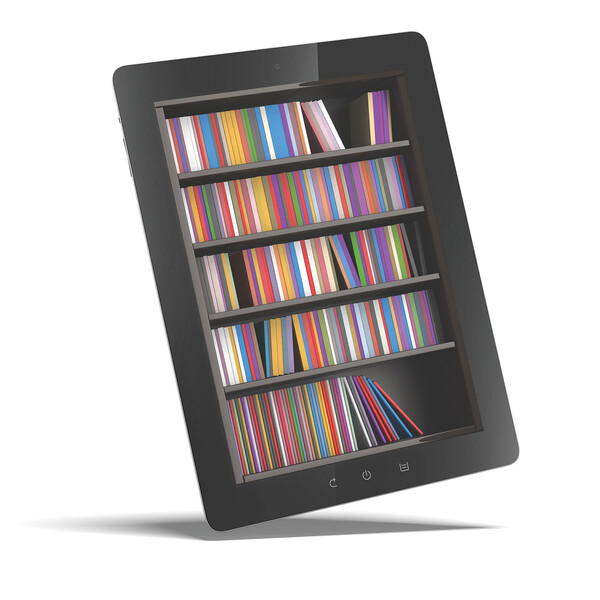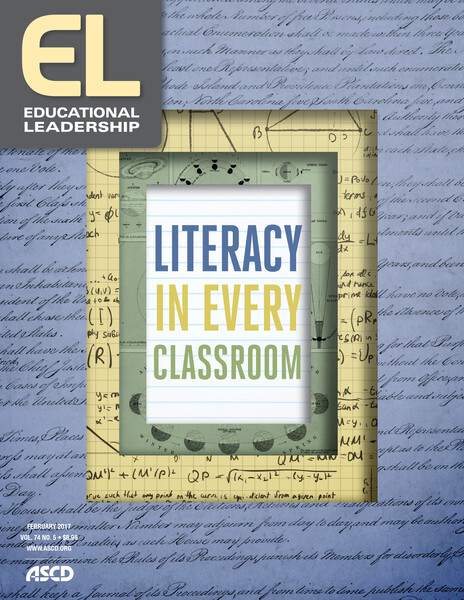Technology is fundamentally changing what it means to be a literate person. In my classes, I've witnessed a dramatic shift during sustained silent reading, as books have been steadily replaced by tablets and smartphones. It's clear that the convenience of a device is more attractive to students than the solid weight of a book. Similar shifts have happened in the realm of writing, as students opt for digital writing spaces over pen and paper. Here are two strategies to help students develop their online literacy skills.
Using Digital Text Collections
For most of my teaching career, I was limited to teaching the books available in my school's bookroom. Reading was a one-size-fits-all experience.
Now, I use StudySync—an online literacy program—to engage students in a wide range of readings. The StudySync digital library has more than 1,600 items, ranging from poems to short stories to famous speeches to excerpts from novels. I can search the digital library by genre, subject, Lexile level, publication date, or theme, quickly and easily finding appropriate texts.
If we're reading short stories, why does every student need to read the same story? Students are more likely to be engaged in the experience of identifying a theme or analyzing character development if they're reading a story that appeals to their interests and is appropriate for their reading level. For example, students who love science fiction might enjoy reading Ray Bradbury's "A Sound of Thunder," whereas students who enjoy adventure stories might prefer "The Open Boat" by Stephen Crane.
This variety helps mitigate the biggest hurdle I face as an English teacher—the reality that many of my students don't enjoy reading by the time they get to me in 9th grade. My goal is to help them rediscover the joy of reading. That's a lot easier to do if I have access to a wide range of texts and can match those texts with specific readers.
In addition to the variety of texts available, StudySync features video previews to draw in reluctant readers, audio tracks to support struggling readers, and a built-in annotation tool. Each text is paired with questions and writing tasks that drive students back to the reading to grab textual evidence they can weave into their writing. StudySync is not free, but it's worth exploring for districts and schools looking for a 21st century literacy program to engage today's learners.
By using a resource like StudySync, I can focus my energy on identifying the best text for a particular student or group of students. I can spend more time working one-on-one with kids who need additional support or scaffolds as they read and engage with complex texts. I'm free to spend time differentiating my lessons to ensure all students develop as readers.
Creating Digital Student Notebooks
Writing in a digital world is different from pen-and-paper writing. Digital writing combines text with images and video, and it's written for an authentic audience, not just a teacher. My students have long written blog posts and published digital portfolios, but this year I decided to experiment with another idea. My students traded in their traditional binders and instead use Blogger to create dynamic multimedia notebooks.
I've often wondered how useful traditional notebooks are. Students lug these huge binders around in their backpacks, yet I rarely see them revisit their notes or pull resources from their binders. A digital notebook has several clear advantages.
First, it's accessible from anywhere as long as the student has a device and Internet connection. Having all their notes in one place is especially helpful to my "organizationally challenged" students who tend to lose everything. It also makes it much easier for me to check my students' work online—I just click on the link to their digital notebook, which I collect using a Google form, and everything I need to assess their progress and comprehension is in one easy-to-find location.
Second, a digital notebook enables students to combine text, images, and video to record and reflect on the work they're doing in each class. This year I'm co-teaching in science, where the digital notebook has been an absolute dream. When students conduct labs and experiments, we encourage them to document everything. They take photos, record time-lapse videos, and capture audio notes they can incorporate into their written notes and lab reports. Instead of relying on hastily written notes during a lab, students have multimedia documentation they can refer to, ensuring that their scientific writing is detailed and accurate.
Last but not least, the digital notebook is published online for a global audience, which encourages students to do their best work. My students' Blogger sites are visible to anyone online, and students often critique one another's notebooks and the content in them. When my students wrote a report on a lab they conducted to better understand the path food takes through the body, one student included fun facts about the digestive system ("Fun Fact: When you blush, the walls of your stomach turn red"). She was not asked to include this feature, and if I had been her only audience, she would not have thought to create it. But because she knew she was writing for an actual audience, she wanted her report to be interesting.
Honoring the Digital Landscape
As the digital landscape continues to grow, we must provide students with the skills necessary to be literate, not just in print but also online. Using a variety of digital tools, teachers can begin to rethink the way we teach literacy, honoring the different spaces in which our students read and write.