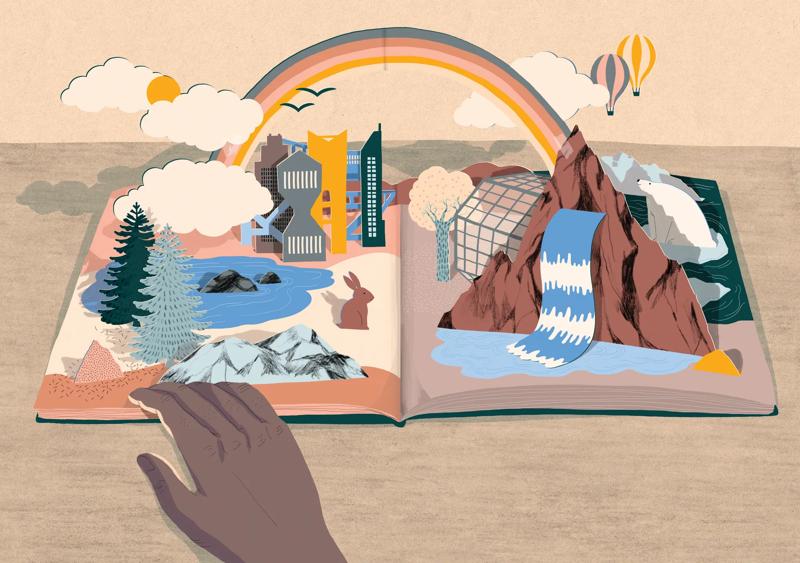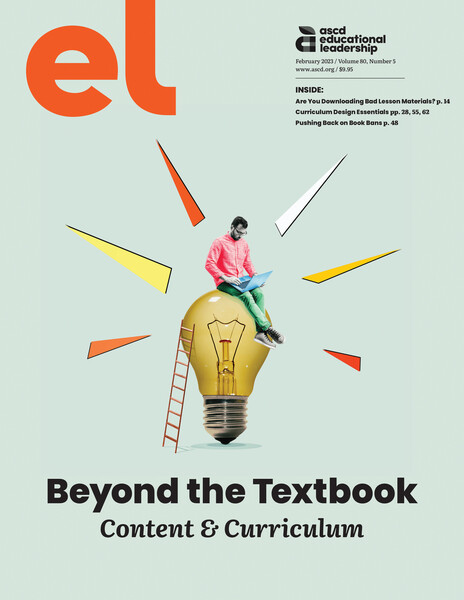Q: What are some ways students can collaborate in digital spaces? Can you recommend some tools that encourage collaboration?—In Search of Greater Group Work
- Share a clear task. Make sure that students know exactly what to do when entering a collaborative space. It can help everyone stay focused on the task at hand if the task is clear and easy to understand.
- Set expectations. Let students know what it will look for them to work together in a shared digital space. You might discuss what happens when students are both working on a collaborative document at the same time, such as the cursor moving a particular way. You might also discuss what to do if something "goes wrong," like if one student accidentally moves or deletes something another group member has contributed.
- Use examples. Share examples of what students are asked to do that goes beyond the steps of a project or assignment and connects directly to the collaborative aspect of their task. Show them what it looks like to add comments to a document to ask a fellow group member a question or to give advice. Or share examples of how a group successfully navigated a collaborative space in a past project.
- Take time to reflect. Give students an opportunity to share what is working and what is not working well in collaborative spaces. You might provide discussion prompts for them to use to make sharing feelings and feedback more productive. This time to reflect could take part on the individual level, from one group member to another, or from a student to a teacher.
Tools that Encourage Collaboration
EdTech Essentials
In a world awash in technology, what edtech skills and strategies should educators focus on to ensure they are making the best use of online spaces for classroom learning?
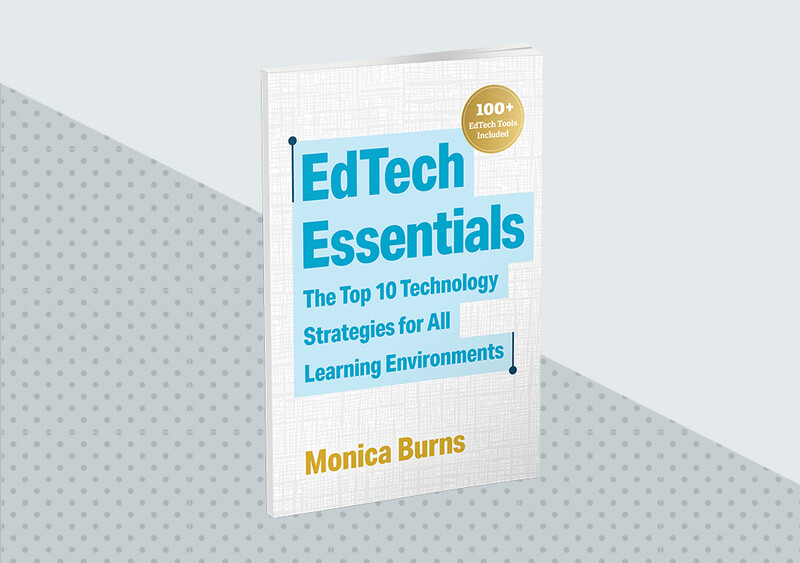
Have an edtech dilemma?
Submit a question for Monica.
Submit a question for Monica.