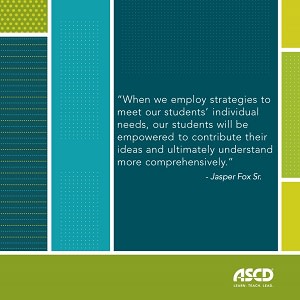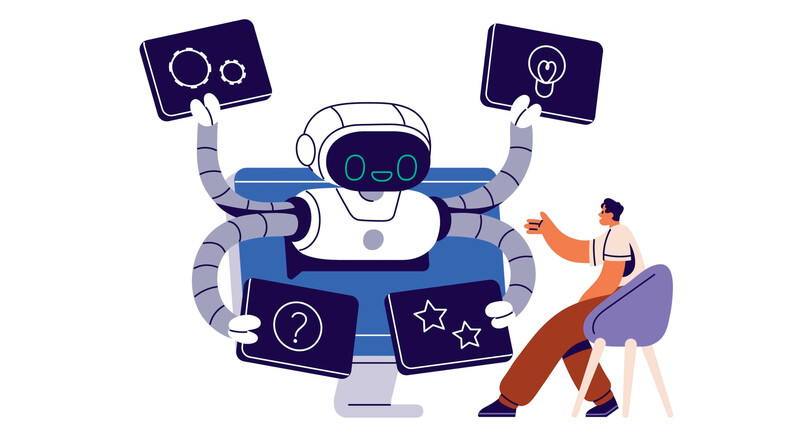To combat Zoom fatigue, we must engage students in new and exciting ways.
While this past year has looked very different for teachers and students across the world, one challenge has impacted us all: being constantly online and having to process extensive screen time. It is no surprise that the expeditious move to emergency online learning did not allow time to craft space for intentional and purposeful technology usage. Virtual platforms were certainly helpful in providing students with continuity in their learning, but the consequence of staring at a screen all day has been a lack of energy and increased stress and tiredness—what is known colloquially as “Zoom fatigue.”
Yes, Zoom fatigue is a real issue that must be addressed: While many students and teachers will be returning to full-time, in-person learning in the upcoming school year, some students and teachers will remain online in either a hybrid or full-time capacity, and many in-person students will have a tablet or laptop with them daily. Moreover, many of the tech tools that were used for online pandemic teaching will continue to be used for in-person learning, especially those that help in-person and online students work in concert.
Given the likely continuation of screen overload, you might wonder, what can be done? Teachers can mitigate Zoom and screen fatigue by limiting the number of hours students are required to be on screens per day and reserving screens for exciting experiences that compliment instruction, such as ones where students actively engage in simulations, virtual labs, and virtual field trips.
Here are six ways to intentionally use virtual conferencing tools in teaching and learning this school year—and beyond.
#1: Use Tech as a Platform to Support Peer and Project-Based Learning
One reason Zoom fatigue is so prevalent is because most screen time involves passive learning—where students stare at the screen listening to the teacher, trying hard to stay focused. Using virtual conferencing for peer and project-based learning, however, requires students to be actively engaged. Peer teams can work on projects that solve real-world problems, exchange assignments and offer value-added peer assessment feedback, or craft team presentations. Microsoft Teams is an example of a robust platform that can support peer and project-based learning by allowing students to exchange and curate shared files, edit documents and presentations slides, and send text-based chat messages, in addition to meeting synchronously online.
#2: Reserve the Screen for Exploration of Diverse Places, Lands, and Artifacts
Use virtual conferencing tools to take students on field trips to destinations that were previously unimaginable. It is difficult to get tired of Zoom when it is used as a pathway to visit the pyramids in Egypt for a geometry class, the Great Wall of China in a history class, or the Galapagos Islands in an environmental science class. Google Arts & Culture, the Smithsonian, and others offer virtual tours, field trips, and interactive experiences that can expose students to diverse places, lands, and artifacts around the world.
#3: Actively Engage Families in the Class Community
Virtual conferencing tools not only provide a great way to connect educators with families, but are also a key element of culturally responsive teaching. Use live virtual conferencing to allow families to share their perspectives, talents, and lived experiences. Invite a family member as a guest reader to explain a concept to students or to conduct a virtual demonstration that aligns with their professional field or skills. Ask family members to serve as panelists and judges for a virtual science fair or to participate in celebrations of class traditions, such as the 100 days of school celebration or Read Across America week. Students love seeing their families on the screen during class and tend to be more attentive at these times. The flexibility Zoom allows (no traveling!) might also increase participation.
#4: Expose Students to More Career Possibilities
An important aspect of the school experience is to determine interests, explore potential career paths, and study postsecondary options. While career days can be quite informative, they are limited by geographical constraints and speaker availability. Virtual conferencing can help teachers and counselors cast a much wider net because students can “see” the person, visualize the workspace they are in, virtually tour facilities, and get a clearer sense of the work they do—without them needing to physically be in the classroom. Because of the interactions that will take place in this enhanced format, students will be highly engaged.
#5: Exchange Discourse and Reflection on Service Learning Experiences
Service learning is a pedagogical structure that connects service to the community with course content, which is digested through reflection. Virtual conferencing tools can prompt students to share with their classmates in real-time how their service learning experience is going, the connections they are making between the experience and the curriculum, and how they plan to use what they have learned in the future. What makes Zoom perfect for reflecting is that students can engage with their classmates immediately after completing an experience, while all the details are still fresh in their minds.
#6: Allow Students to Learn by Doing
We have learned from renowned education philosopher John Dewey that students learn best when given the opportunity to practice. With tools like Zoom, students have the chance to reinforce concepts and master content through game-based applications that have free membership plan options such as Kahoot!, Socrative, and Blooket. As students are “live” on the screen practicing and playing simultaneously, they learn, have fun, and most important, look forward to doing it again.
These are just six of many ways that teachers can combat Zoom fatigue in their classrooms. When students are engaged and interacting in the learning, they are less likely to be tired, uninterested, and fatigued.
In addition to the six tips above, teachers can use complimentary ed-tech applications such as Nearpod or Slido to engage learners and keep them connected to a lesson while on screen, limiting Zoom and other virtual conferencing tools for fun learning activities. Remember, everyone needs a break from having their faces on screen. When you do need to teach live lessons on Zoom, reserve time afterward, while students are working independently on assignments, to turn the cameras off.
For more ideas on fighting Zoom fatigue, engaging online learners, and leveraging technology for teaching and learning, check out our Quick Reference Guide, Increasing Engagement in Online Learning, and our book, Teaching the 4Cs with Technology.